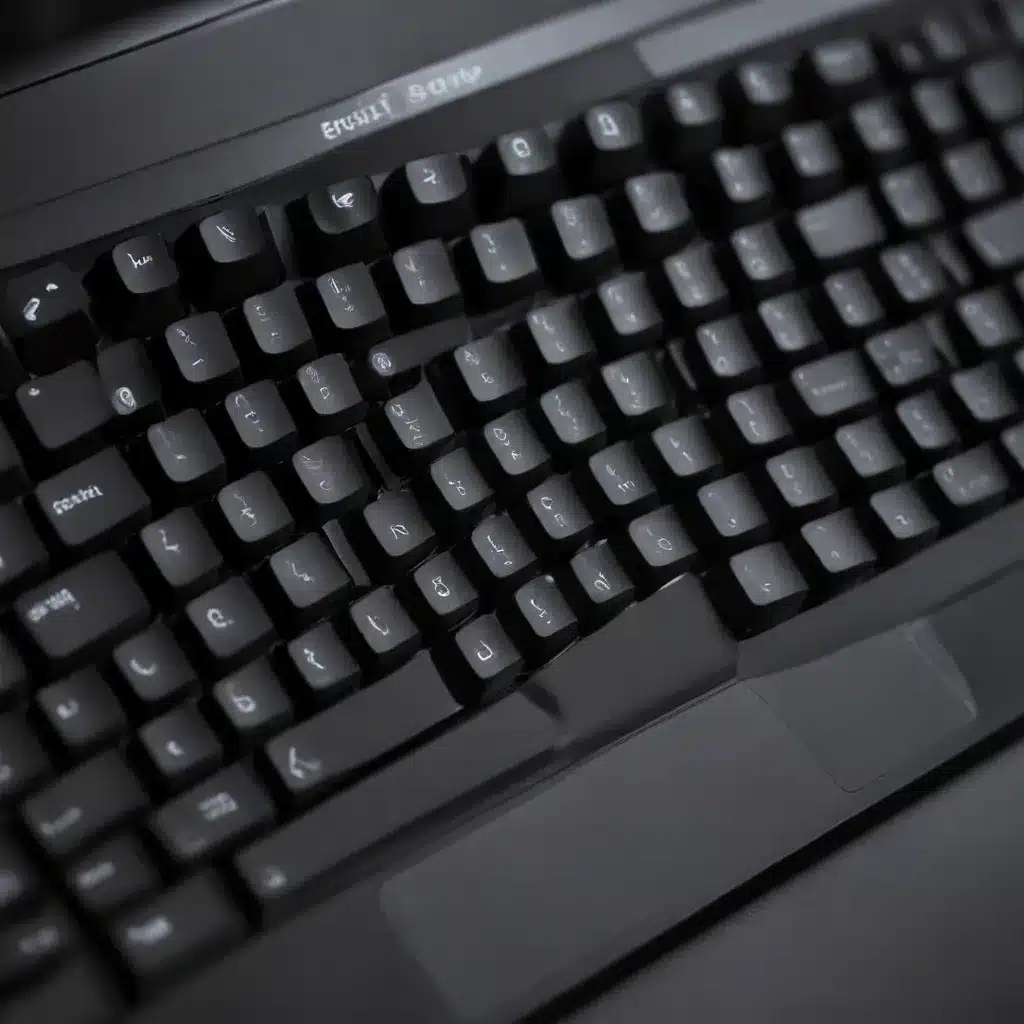
Unlocking the Power of Programmable Keyboards
As an experienced IT professional, I’ve seen firsthand how a simple keyboard can make a significant difference in a user’s productivity and overall comfort. Traditional keyboards, while functional, often fall short in meeting the specific needs of modern computer users, particularly those in technical or demanding roles. That’s where programmable keyboards come into play, offering a world of customization and personalization to optimize your workflow.
Programmable keyboards allow you to remap keys, assign custom actions, and create macros tailored to your unique needs. This level of customization is particularly beneficial for developers, coders, and other professionals who rely heavily on their keyboards for complex tasks and repetitive actions.
Customizing the Layout
One of the primary advantages of programmable keyboards is the ability to rearrange the key layout to suit your preferences and work style. The standard QWERTY layout, while familiar, may not be the most efficient for everyone. Programmable keyboards enable you to move keys to more ergonomic positions, putting frequently used functions, such as the Escape key or arrow keys, within easy reach.
This level of customization can be particularly helpful for software engineers and developers who rely heavily on modifier keys, punctuation, and function keys. By repositioning these often-used keys, you can reduce hand and wrist strain, minimizing the risk of repetitive strain injuries over the long term.
Unleashing the Power of Macros
Programmable keyboards also offer the ability to create and assign macros, which are a series of pre-programmed keystrokes or actions triggered by a single key press. Macros can be an invaluable productivity tool, automating repetitive tasks and eliminating the need for complex key combinations.
Whether you’re working in design software, spreadsheets, or coding environments, macros can streamline your workflow and save you countless hours of manual input. The best programmable keyboards, like those from Kinesis, even allow you to record and save macros directly on the keyboard, making it easy to access and customize them as needed.
Optimizing for Multiple Devices and Operating Systems
Another significant advantage of programmable keyboards is their ability to adapt to different devices and operating systems. If you frequently switch between Windows, macOS, and Linux, a programmable keyboard can ensure a consistent experience, with the ability to remap keys and adjust modifier functions to match the specific requirements of each platform.
Some advanced programmable keyboards, such as the Kinesis Advantage2 and Freestyle Pro, even offer pre-configured “Thumb Key Modes” that allow you to toggle between Windows, Mac, and Linux layouts with a simple onboard shortcut, eliminating the need for complex custom programming.
Improving Ergonomics and Reducing Strain
Ergonomics is a crucial consideration when it comes to keyboard usage, as prolonged typing and computer work can lead to various musculoskeletal issues, such as carpal tunnel syndrome, tendinitis, and neck pain. Programmable keyboards can be a game-changer in this regard, offering features that promote better posture and reduce strain on your hands, wrists, and arms.
Many programmable keyboards feature split or contoured designs, which encourage a more natural, neutral hand and wrist position. Additionally, the ability to remap keys and create custom layouts can help minimize excessive reaching and stretching, which can contribute to discomfort and fatigue over time.
Choosing the Right Programmable Keyboard
When selecting a programmable keyboard, it’s essential to consider your specific needs, workflow, and personal preferences. While there are many options on the market, some stand out for their advanced features and user-friendly programming capabilities.
One such example is the Kinesis Advantage2, a fully programmable keyboard with a contoured, split design that helps to promote better ergonomics. The Advantage2 features Kinesis’ SmartSet Programming Engine, which allows you to create and edit macros directly on the keyboard, without the need for additional software.
Another compelling option is the Kinesis Freestyle Pro, a split, programmable keyboard that offers both USB and Bluetooth connectivity, making it a versatile choice for users who work across multiple devices. The Freestyle Pro also includes a dedicated “macro layer” for easy access to custom key actions and shortcuts.
Regardless of the specific model you choose, investing in a programmable keyboard can be a game-changer for your productivity and overall comfort. By customizing your keyboard to your unique needs, you can unlock new levels of efficiency, reduce strain, and take control of your computing experience.
Exploring Keyboard Customization Beyond the Basics
While the core features of programmable keyboards, such as key remapping and macro creation, can significantly enhance your workflow, there are additional ways to further optimize your typing experience.
Dual-Layer Layouts
Many advanced programmable keyboards, including the Kinesis Advantage2 and Freestyle Pro, offer dual-layer layouts. This feature allows you to assign two separate actions to a single key, with the secondary “layer” accessible through a modifier key or toggle. By doubling the functionality of your keyboard, you can reduce mouse usage and keep your hands in the home row more often, improving overall efficiency.
Chording and Advanced Macros
Some keyboard enthusiasts take customization to the next level with techniques like chording and advanced macros. Chording involves pressing multiple keys simultaneously to trigger a specific action, while advanced macros can incorporate conditional logic, loops, and even scripting capabilities.
Tools like Kanata, a community-developed solution for keyboard customization, enable users to create complex, application-specific key behaviors and layer switching, taking their productivity to new heights.
Ergonomic Accessories
In addition to the keyboard itself, consider complementary ergonomic accessories to further enhance your comfort and workflow. Items like adjustable laptop stands, balance boards, and tactile feedback devices can help you maintain proper posture, encourage movement, and reduce strain during extended computer use.
By exploring the full range of customization options, you can truly transform your keyboard into a powerful, personalized tool that aligns with your unique needs and preferences. This level of personalization can have a profound impact on your productivity, comfort, and overall job satisfaction.
Conclusion: Elevating Your Computing Experience
Investing in a programmable keyboard is more than just a practical upgrade; it’s an opportunity to take control of your computing experience and optimize it for your specific needs. Whether you’re a developer, designer, or simply someone who spends a significant amount of time at a computer, the right programmable keyboard can make a significant difference in your workflow, productivity, and overall well-being.
By embracing the power of customization and exploring the advanced features offered by leading programmable keyboards, you can tailor your typing experience, reduce strain, and unlock new levels of efficiency. With the right keyboard in your arsenal, you’ll be well on your way to boosting your productivity and comfort, ultimately elevating your computing experience to new heights.
To learn more about the latest advancements in programmable keyboards and how they can benefit your work, be sure to visit https://itfix.org.uk/. Our experts are dedicated to providing practical tips, in-depth insights, and cutting-edge solutions to help you maximize your technology potential.












