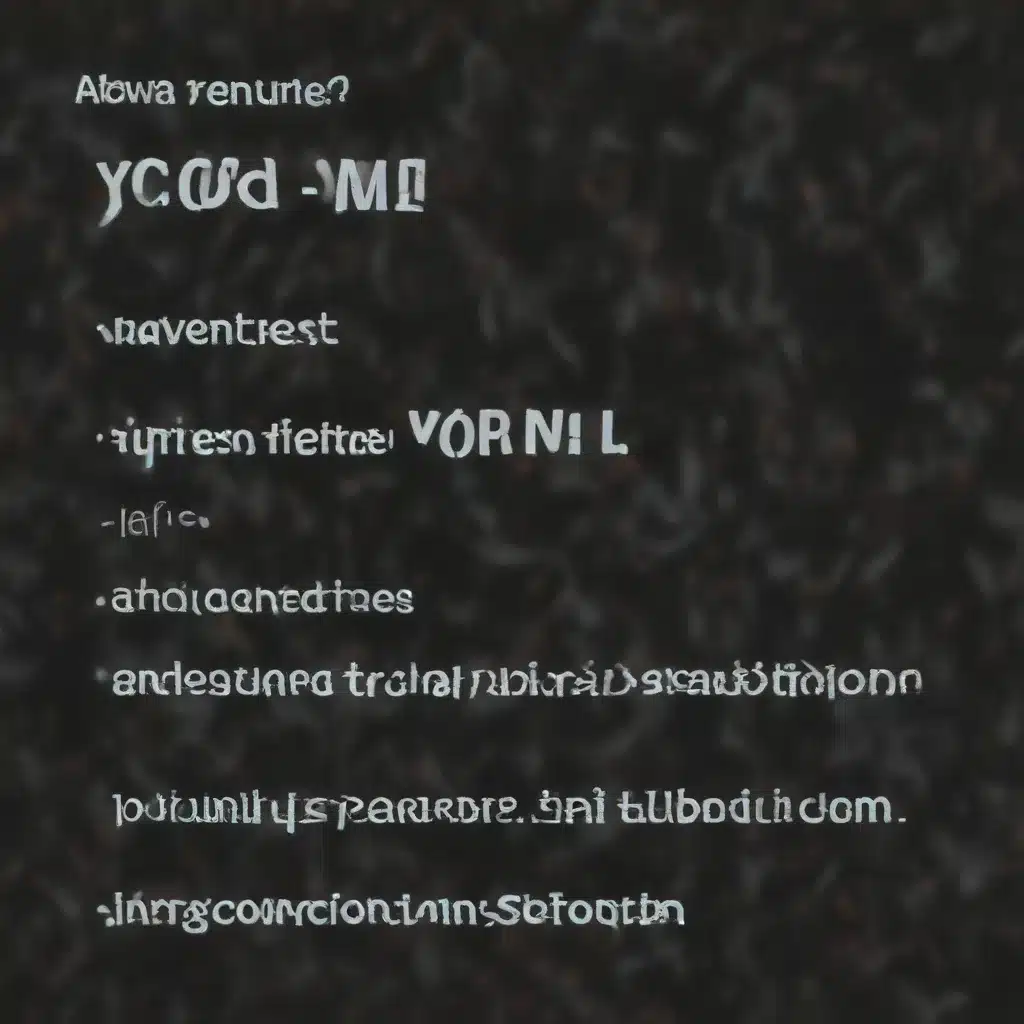
Navigating the Complexities of XML with yq – A Powerful Alternative to Traditional Tools
As a seasoned IT professional, I’ve encountered my fair share of challenges when it comes to working with various data formats, including the ubiquitous XML. Whether it’s extracting sensitive information from a configuration file or parsing through complex hierarchical structures, the task of making sense of XML can often feel like an arduous journey. That is, until I discovered the power of yq – a versatile tool that has revolutionized the way I approach XML processing.
The Struggle with Traditional XML Tools
When I was recently tasked with recovering a RADIUS key from a Microsoft NPS server, my first instinct was to simply export the configuration and dive into the XML file. After all, XML is a well-structured and widely adopted data format – how hard could it be, right? Well, as it turns out, the answer is not as straightforward as one might expect.
The XML file that was generated was indeed perfect in its syntax, but navigating its complex structure proved to be a daunting challenge. The information I needed was buried deep within the hierarchy, and the lack of human-readable formatting made it nearly impossible to quickly locate the desired element.
Turning to the standard tool for XML manipulation, xmllint, I quickly realized that while it provided a range of useful options, it wasn’t exactly user-friendly, especially when it came to Windows-based systems. The search for a more intuitive and cross-platform solution led me on a journey that eventually brought me to the doorstep of yq.
Introducing yq: The Swiss Army Knife for XML
yq is a powerful command-line tool that allows you to process XML, YAML, JSON, CSV, and TSV files with ease. Inspired by the beloved jq tool for JSON manipulation, yq brings a similar level of functionality and versatility to the XML realm.
One of the standout features of yq is its ability to mimic the syntax and functionality of jq, allowing those familiar with the latter to transition seamlessly to working with XML. This consistency in approach makes the learning curve much more manageable, especially for those who frequently find themselves juggling multiple data formats.
But yq is more than just a jq clone for XML – it offers a range of unique capabilities that have quickly made it an indispensable tool in my IT arsenal.
Pretty Printing XML with Adjustable Indentation
When dealing with complex XML structures, such as the one I encountered with the NPS server configuration, the ability to pretty-print the output can make all the difference. yq allows you to easily adjust the indentation level, making it a breeze to navigate and visually parse the data.
yq -i 1 '.RadiusClients.RadiusClient'
This command would display the “RadiusClient” sections of the NPS configuration with a single-space indent, making the information much more accessible and easier to grep through.
Extracting Specific Elements and Attributes
One of the most powerful features of yq is its ability to selectively extract data from XML files. Using a simple query syntax, you can quickly pinpoint the exact information you need, whether it’s a specific element, a set of attributes, or even a combination of both.
For example, to retrieve all the shared secrets and their associated IP addresses, I can use the following command:
yq '.RadiusClients.RadiusClient | { SharedSecret: .SharedSecret, IPAddress: .IPAddress }'
This query navigates the XML structure, extracts the relevant data, and presents it in a clean, human-readable format – no more digging through the raw XML.
Cross-Platform Compatibility and Ease of Use
Unlike the cross-platform challenges I faced with xmllint, yq is readily available on a wide range of platforms, including Windows, Linux, and macOS. The installation process is straightforward, and the tool can be easily integrated into various scripting and automation workflows.
Whether you’re working on a Windows workstation or a Linux server, yq provides a consistent and reliable interface for your XML processing needs. This cross-platform compatibility has been a game-changer, as it allows me to streamline my workflows and ensure a seamless experience across different environments.
Unlocking the Power of XML with yq
In the world of IT, where we often find ourselves dealing with an ever-evolving landscape of data formats and technologies, having a versatile tool like yq in our arsenal can be a game-changer. By providing a familiar and intuitive interface for working with XML, yq has revolutionized the way I approach tasks that involve processing, extracting, and manipulating this ubiquitous data format.
Whether you’re a seasoned IT professional or someone just starting to navigate the complexities of XML, I highly recommend giving yq a try. Its powerful capabilities, cross-platform compatibility, and user-friendly approach make it an invaluable addition to any IT toolkit.
So, the next time you find yourself staring at an XML file, wondering how to make sense of its tangled web of elements and attributes, remember the magic of yq – your new best friend in the world of XML adventures.
Exploring Other Text Conversion Tools: xmllint and Beyond
While yq has become my go-to tool for XML processing, it’s important to acknowledge that it’s not the only option available. In fact, there are several other tools and utilities that can be leveraged for working with various data formats, each with its own unique strengths and capabilities.
The Classic: xmllint
One such tool is the venerable xmllint, which has been a staple in the Linux ecosystem for years. As I mentioned earlier, xmllint is a powerful XML manipulation tool that offers a wide range of features, from schema validation to XPath querying.
While xmllint may not be as user-friendly as yq, it is a robust and reliable tool that can be particularly useful in more advanced XML processing scenarios. For example, if you need to perform complex XPath queries or validate XML against a specific schema, xmllint may be the better choice.
To get started with xmllint, you can simply install the libxml2 package on your Linux distribution, as it typically includes xmllint as a part of the package. The usage is straightforward, and you can find detailed documentation on the GNOME website.
Exploring Other Text Conversion Tools
Beyond xmllint and yq, there are a variety of other tools and utilities that can be used for text file conversions and data manipulation. Some examples include:
- jq: As mentioned earlier,
jqis a powerful command-line tool for working with JSON data. While it’s primarily designed for JSON, its syntax and approach can be quite valuable when transitioning between different data formats. - sed and awk: These classic Unix utilities can be used for a wide range of text processing tasks, including pattern matching, substitution, and data extraction. While they may require a steeper learning curve, they offer a high degree of flexibility and power.
- PowerShell: For Windows users, PowerShell provides a rich set of cmdlets and scripting capabilities that can be leveraged for various text manipulation and conversion tasks.
- Python: With its extensive ecosystem of libraries and tools, Python is a versatile choice for building custom data processing and conversion scripts.
The choice of which tool to use will ultimately depend on your specific needs, the complexity of the data you’re working with, and your personal preferences. It’s worth exploring and experimenting with different options to find the one that best fits your workflow and requirements.
Choosing the Right Tool for the Job
When it comes to working with XML and other data formats, there is no one-size-fits-all solution. Each tool has its own strengths, and the key is to understand the capabilities of each and choose the one that is best suited for the task at hand.
For example, if you need to perform complex XML validation or XPath queries, xmllint may be the better choice. On the other hand, if you’re looking for a more user-friendly and versatile tool for everyday XML processing, yq might be the way to go.
Ultimately, the goal is to find the tools that empower you to work more efficiently, automate repetitive tasks, and derive valuable insights from the data you’re processing. By exploring the various options available, you can build a well-rounded toolkit that will serve you well in your IT endeavors.
Remember, the world of IT is constantly evolving, and staying up-to-date with the latest tools and technologies is crucial. So, keep an open mind, experiment with different solutions, and don’t be afraid to try something new. You never know when the next game-changing tool might cross your path and revolutionize the way you approach your work.












