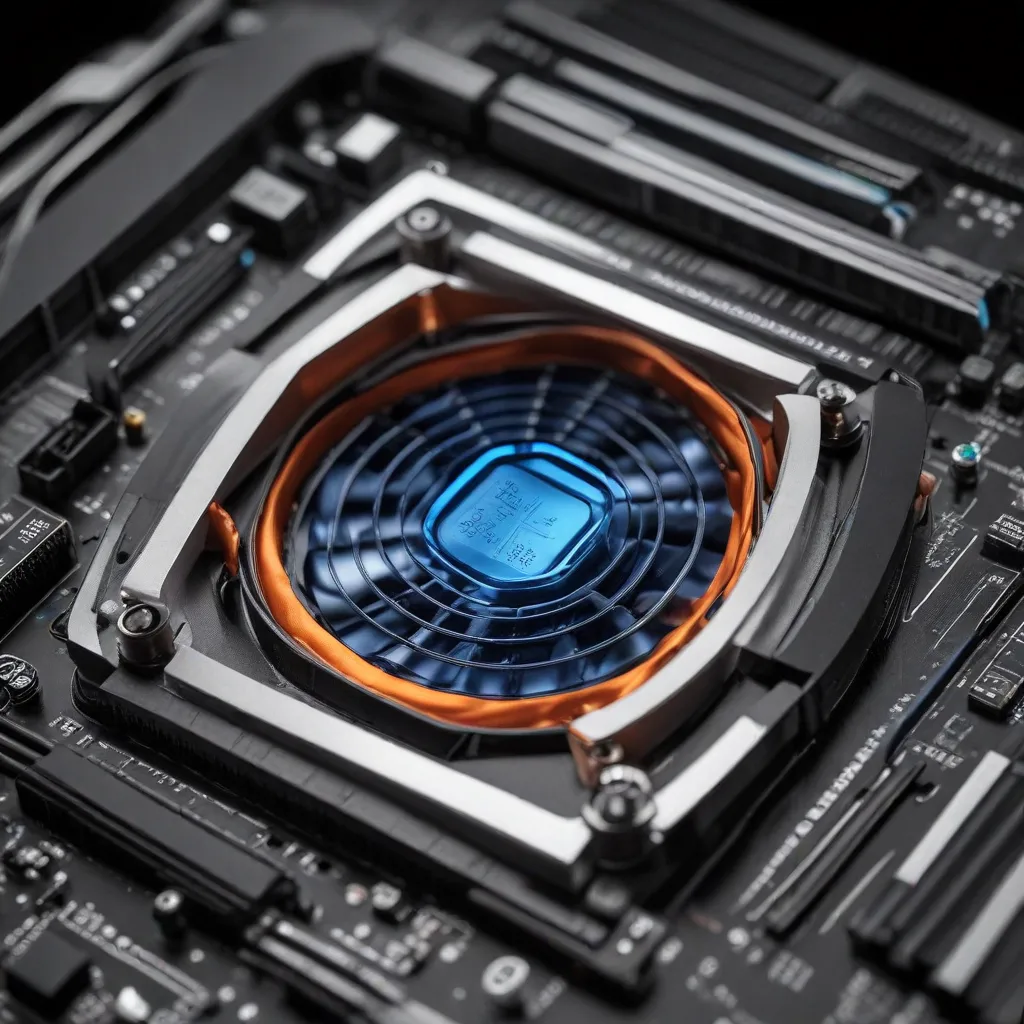
Understanding Laptop Thermal Dynamics
As an experienced IT professional, I’ve encountered numerous cases where laptop users struggle with overheating issues, leading to performance throttling, system crashes, and even hardware damage. The root cause often lies in the laptop’s cooling system and its ability to effectively manage heat dissipation. In this comprehensive article, we’ll delve into the intricacies of laptop cooling system airflow optimization, empowering you to achieve peak thermal efficiency and maintain your device’s peak performance.
The Importance of Proper Cooling
Laptops, by their very nature, pack powerful components into a compact form factor. While this design offers portability and convenience, it also presents unique thermal challenges. As these components, such as the CPU and GPU, operate at high clock speeds and voltages, they generate significant amounts of heat. Effective cooling is crucial to prevent thermal throttling, where the system automatically reduces performance to avoid overheating, and to extend the lifespan of your laptop’s hardware.
Understanding Laptop Cooling Mechanisms
Laptop cooling systems typically rely on a combination of heat sinks, heat pipes, and fans to dissipate the generated heat. Heat sinks absorb heat from the critical components, while heat pipes transfer this heat to the fan-powered heatsink assemblies. These fans, in turn, create airflow to expel the hot air from the laptop’s chassis.
The efficiency of this cooling system is heavily dependent on the airflow dynamics within the laptop’s enclosure. Optimizing the airflow can significantly improve the cooling performance and prevent thermal issues.
Analyzing Airflow Challenges
One of the most common thermal challenges faced by laptop users is the tendency for the CPU and GPU to reach high operating temperatures, particularly during intensive tasks like gaming, video editing, or 3D rendering.
As mentioned in the Reddit post from the r/LenovoLegion community, a user’s Legion 5 Pro laptop experienced CPU temperatures reaching 90°C to 95°C while playing the Dead Space Remake. While this may be within the safe operating range for the CPU, sustained high temperatures can lead to performance throttling and potentially reduce the overall lifespan of the component.
Similarly, the Reddit post from the r/lifehacks community highlights the frustration experienced by laptop users who struggle to keep their devices cool, even with the use of cooling trays or pads, which often provide minimal improvement.
Optimizing Laptop Cooling System Airflow
To address these thermal challenges and achieve peak cooling efficiency, we’ll explore several strategies for optimizing laptop cooling system airflow:
1. Understanding Airflow Patterns
The first step in optimizing laptop cooling system airflow is to understand the existing airflow patterns within the device’s chassis. This involves examining the placement and orientation of the cooling components, as well as any potential obstructions or obstacles that may impede airflow.
By analyzing the laptop’s internal design and the flow of air through the system, you can identify areas where the airflow may be restricted or inefficient. This knowledge will guide the subsequent optimization steps.
2. Improving Heatsink and Fan Efficiency
One of the most effective ways to enhance cooling system airflow is by ensuring the heatsinks and fans are operating at their full potential. This may involve:
- Ensuring the heatsinks are properly aligned and making optimal contact with the heat-generating components.
- Cleaning any accumulated dust or debris from the heatsinks and fans to maintain unobstructed airflow.
- Verifying that the fans are spinning at their maximum rated speed, which may require adjusting fan curves or settings in the laptop’s BIOS or system management software.
3. Optimizing Airflow Pathways
Another crucial aspect of cooling system airflow optimization is ensuring that the hot air generated by the components can be efficiently expelled from the laptop’s chassis. This may involve:
- Identifying and removing any physical obstructions, such as cables or components, that could disrupt the airflow.
- Strategically positioning air intake and exhaust vents to create a more streamlined airflow path.
- Considering the use of custom cooling solutions, such as third-party heatsinks or fans, to enhance the airflow and heat dissipation capabilities.
4. Elevating the Laptop for Improved Airflow
As mentioned in the Reddit post, elevating the laptop using a book or other suitable platform can improve the cooling system’s airflow. By creating a gap between the laptop’s base and the surface it rests on, you allow for better air circulation around the entire device, enhancing the cooling efficiency.
5. Optimizing Thermal Management Settings
Laptop manufacturers often provide built-in thermal management features, such as power modes or fan control settings, to help users balance performance and cooling. Experimenting with these settings can be a valuable optimization strategy:
- Try adjusting the thermal mode or power profile to a more performance-oriented setting, which may increase fan speeds and improve cooling.
- Disable any power-saving features that could restrict the cooling system’s operation, such as hybrid mode or CPU throttling.
Maintaining Peak Thermal Efficiency
Achieving peak thermal efficiency is not a one-time process; it requires ongoing maintenance and monitoring to ensure your laptop’s cooling system continues to perform at its best. Some key steps to maintain optimal cooling:
- Regularly clean the laptop’s air vents and heatsinks to remove any accumulated dust or debris.
- Monitor the laptop’s temperatures during heavy workloads and adjust cooling settings or elevate the device as needed.
- Consider upgrading the laptop’s cooling system with more powerful fans or alternative cooling solutions if the stock system proves insufficient.
- Ensure the laptop is operated in a well-ventilated environment, avoiding situations where the airflow can be restricted, such as when placed on soft surfaces like beds or cushions.
By following these strategies for optimizing laptop cooling system airflow, you can effectively mitigate thermal challenges, maintain peak performance, and extend the lifespan of your device. As an IT professional, I’ve seen firsthand the benefits of proper cooling system management, and I’m confident these insights will prove invaluable for your laptop users.
For more information on IT solutions, computer repair, and technology trends, be sure to visit our website at https://itfix.org.uk/. Our team of experts is dedicated to providing practical tips and in-depth insights to help you stay ahead of the curve.












