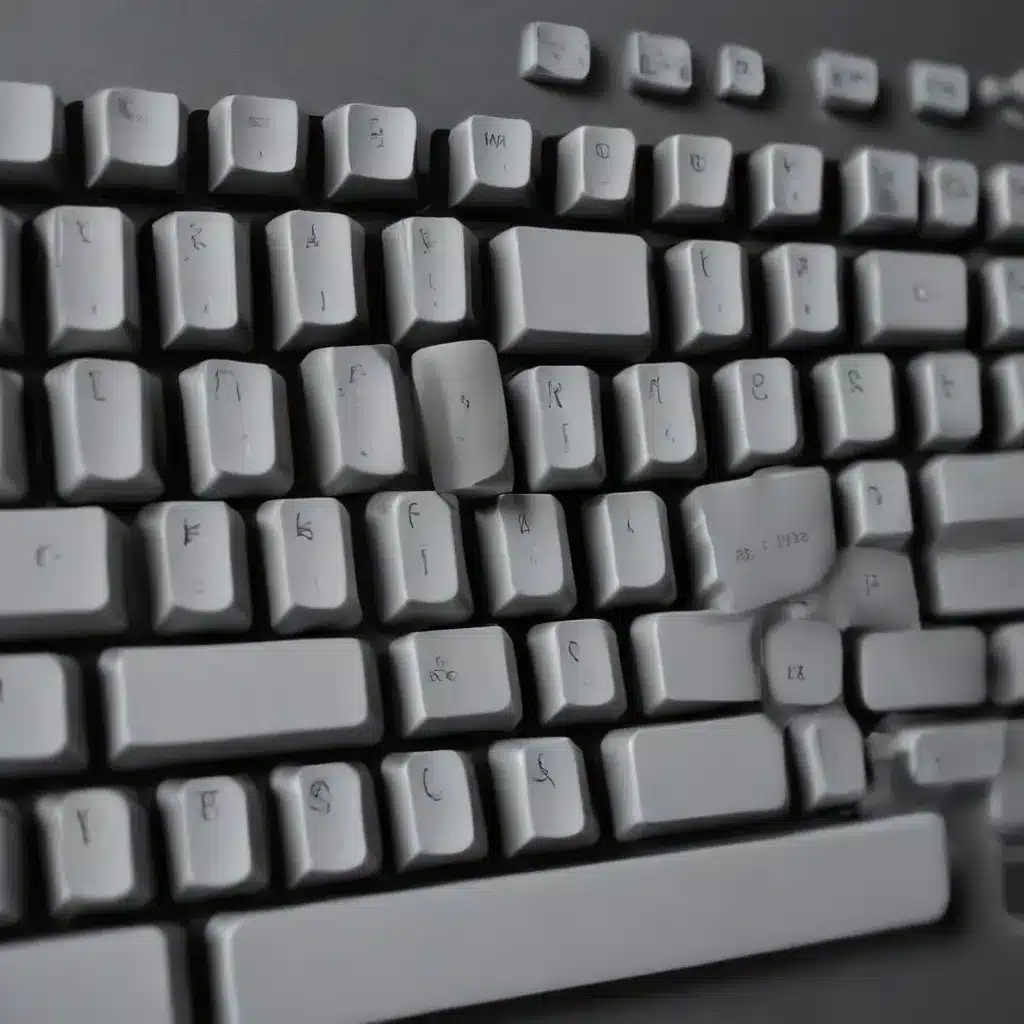
Unleash the Power of Customization: Optimizing Your Laptop Keyboard
In the ever-evolving technological landscape, our laptops have become an extension of our digital selves, serving as hubs for productivity, creativity, and communication. At the heart of this intimate relationship lies the keyboard – the gateway through which we engage with our digital world. But what if we told you that you could take control of this crucial interface, transforming it into a seamless extension of your unique workflow?
Welcome to the world of laptop keyboard layout personalization, where the power to shape your typing experience lies firmly in your hands. Whether you’re a seasoned programmer, a prolific writer, or a multitasking professional, customizing your keyboard can unlock a new level of efficiency, precision, and comfort.
Tailoring the Basics: Keyboard Mapping and Key Assignments
At its core, keyboard layout personalization revolves around the process of keyboard mapping – the act of assigning specific functions or commands to individual keys or key combinations. This powerful feature allows you to streamline your workflow, making frequently used operations instantly accessible.
Imagine, for example, a software developer who spends countless hours coding. By mapping commonly used commands, such as code compilation or testing, to custom key combinations, they can shave valuable seconds off their development process, ultimately boosting productivity and reducing the strain on their hands.
Similarly, writers and content creators can benefit from optimized keyboard layouts by placing shortcut keys for formatting, spell-checking, or even invoking AI-powered writing assistants within easy reach. This level of customization can transform the typing experience, allowing you to focus on your craft without the interruption of navigating through menus or dropdown lists.
Embracing the AI Revolution: Integrating Smart Functionalities
But the potential of keyboard personalization extends far beyond traditional productivity-enhancing features. As the world embraces the transformative power of artificial intelligence (AI), savvy users are exploring ways to seamlessly integrate these cutting-edge technologies into their everyday workflows.
Enter the concept of AI-enhanced keyboard layouts. Imagine having a dedicated “GPT” or “CHATGPT” key right on your laptop’s keyboard, allowing you to instantly summon the capabilities of advanced language models with a single press. Whether you’re seeking code suggestions, creative writing prompts, or research assistance, these specialized keys can streamline your interactions with AI, empowering you to harness the full potential of these transformative technologies.
Adapting to Your Unique Needs and Preferences
Of course, the beauty of keyboard personalization lies in its ability to cater to individual needs and preferences. While the examples mentioned earlier may resonate with specific user profiles, the true power of this customization lies in its versatility.
For users with physical disabilities or unique accessibility requirements, keyboard mapping can be a game-changer. By reassigning keys to accommodate specific motor skills or cognitive needs, individuals can interact with their laptops more comfortably, fostering greater independence and productivity.
Similarly, touch typists and multilingual users can benefit greatly from optimized keyboard layouts. By positioning frequently used keys or language-specific characters in ergonomic locations, these users can leverage the power of muscle memory, typing with increased speed and accuracy.
Embracing the Future: Dynamic Keyboard Layouts for Evolving Needs
As technology continues to advance, the possibilities for keyboard personalization grow ever more expansive. Imagine a future where your laptop keyboard can dynamically adapt to the task at hand, seamlessly transitioning between coding, writing, and creative workflows with the touch of a button.
Through the integration of AI-powered assistants and advanced user profiling, your keyboard layout could evolve alongside your needs, anticipating your preferences and offering personalized shortcuts tailored to your unique usage patterns. This level of intelligent adaptation can streamline your digital interactions, allowing you to focus on the task at hand without the constant need to manually reconfigure your keyboard.
Unleash Your Productivity: Leveraging Keyboard Layout Tools
Eager to embark on your journey of keyboard layout personalization? Fortunately, there are a growing number of specialized tools and platforms designed to simplify the process. From intuitive software interfaces to cloud-based solutions, the options for customizing your laptop keyboard have never been more accessible.
One such innovative platform is the Keyboard Layout Wizard, a comprehensive tool that empowers users to create and configure custom keyboard layouts for a wide range of devices, including wireless, Bluetooth, and laptop keyboards. This cutting-edge solution even allows for the integration of AI-centric buttons, enabling seamless access to advanced language models and other smart functionalities.
Regardless of your specific needs or preferences, the IT Fix blog is here to guide you through the process of optimizing your laptop keyboard layout. From in-depth tutorials to expert insights, our mission is to empower you with the knowledge and tools necessary to tailor your typing experience for maximum efficiency and satisfaction.
Conclusion: Elevate Your Digital Interactions
In the ever-evolving digital landscape, the humble laptop keyboard has the potential to become a powerful ally in your quest for enhanced productivity, creativity, and accessibility. By embracing the art of keyboard layout personalization, you unlock a world of possibilities, transforming your typing experience into a seamless extension of your unique workflow.
Whether you’re a programmer seeking to streamline your coding process, a writer in search of a more intuitive content creation platform, or an individual with specialized accessibility needs, the power to customize your laptop keyboard lies firmly in your hands. Embrace the future of digital interaction and unlock your full potential with the transformative power of keyboard layout personalization.












