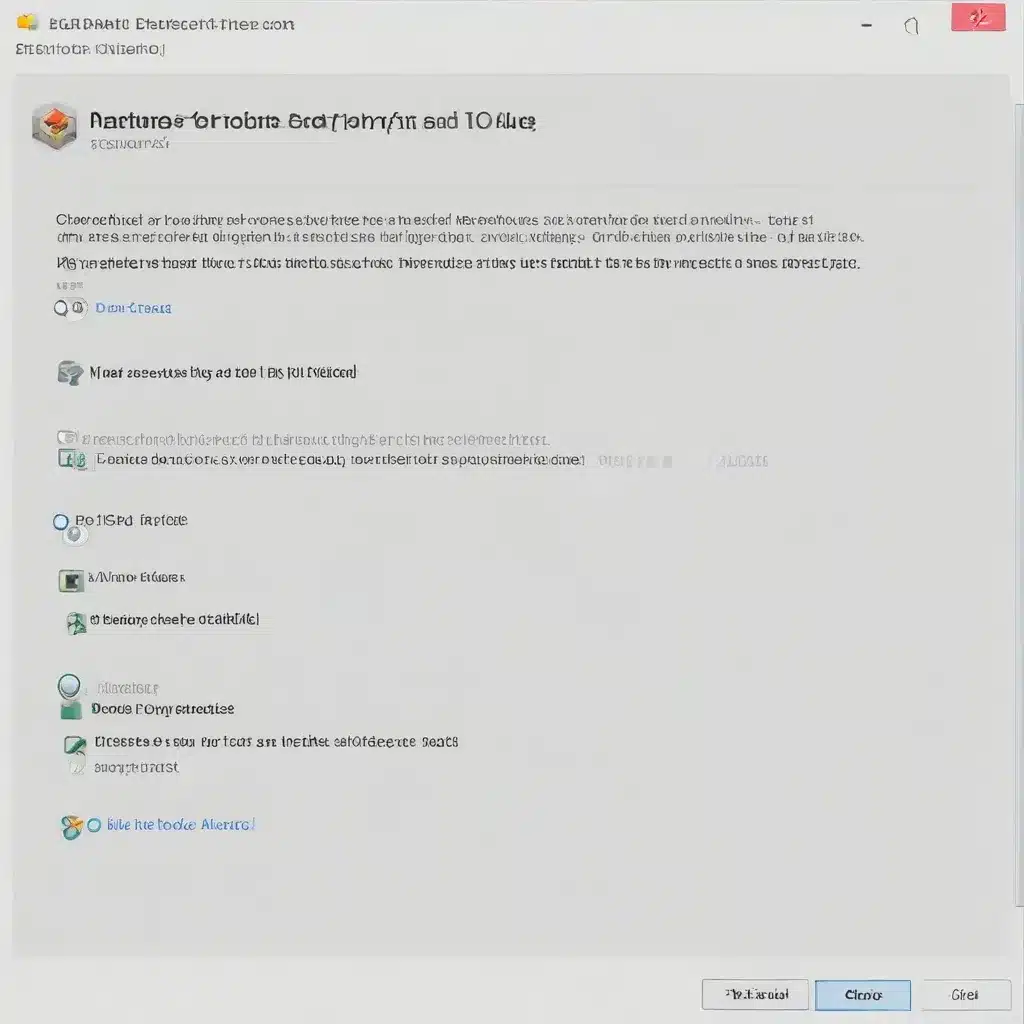
Securing Remote Desktop Connections: Practical Tips for IT Professionals
As an experienced IT professional, I understand the importance of providing secure and efficient remote access solutions for your organization. Remote Desktop Connection (RDC), also known as Remote Desktop Protocol (RDP), is a powerful tool that allows you to access and control computers remotely. However, it’s crucial to implement the right security measures to protect your network and data from unauthorized access or cyber threats.
In this comprehensive guide, we’ll explore various strategies and best practices to help you securely use Remote Desktop Connection, empowering you to make informed decisions and maintain a robust IT infrastructure.
Mitigating Brute-Force Attacks
One of the primary concerns with Remote Desktop Connection is the risk of brute-force attacks, where attackers attempt to guess your login credentials through automated trial-and-error. To combat this, it’s essential to implement strong password policies and account lockout mechanisms.
Strong Credentials:
– Use a unique, complex, and long password for each RDC account. Avoid using common words, personal information, or easy-to-guess passwords.
– Encourage the use of password managers to generate and store strong, unique passwords for each user.
– Consider implementing multi-factor authentication (MFA) to add an extra layer of security, such as requiring a one-time code or biometric verification in addition to the password.
Account Lockout Policy:
– Configure the account lockout policy to lock out an account after a specified number of failed login attempts (e.g., 3-5 attempts).
– Set the lockout duration to a reasonable time (e.g., 3-5 minutes) to prevent brute-force attacks from succeeding.
– Apply this policy to all RDC-enabled accounts, including administrative accounts.
By implementing strong credentials and an effective account lockout policy, you can significantly reduce the risk of successful brute-force attacks against your Remote Desktop connections.
Restricting Remote Access
Another crucial aspect of securing Remote Desktop is limiting the users and devices that can access your systems remotely. Follow these steps to restrict remote access:
Limit Authorized Users:
– Review the list of users with “Allow logon through Remote Desktop Services” permissions and remove any unnecessary accounts.
– Create a dedicated group (e.g., “Remote Desktop Users”) and only add the specific users who require remote access.
– Regularly audit and update the list of authorized users to ensure it aligns with your organization’s needs.
Implement Network-Level Authentication (NLA):
– Enable Network-Level Authentication (NLA) on your Remote Desktop servers. NLA requires clients to authenticate before the full Remote Desktop connection is established, adding an extra layer of security.
– Ensure that all your Remote Desktop clients support NLA to avoid compatibility issues.
Customize the Listening Port:
– Change the default Remote Desktop listening port (TCP 3389) to a non-standard port (e.g., 20202) to make it less visible to potential attackers.
– Update your firewall rules to allow connections to the new port, while blocking access to the default port.
Utilize an RDP Gateway:
– Consider deploying an RDP Gateway, which acts as a secure intermediary between your clients and the target Remote Desktop servers.
– The RDP Gateway can enforce stricter access controls, logging, and auditing, providing an additional layer of security.
– The RDP Gateway can also integrate with your organization’s authentication mechanisms, such as two-factor authentication or smart card-based authentication.
By carefully restricting remote access, you can significantly reduce the attack surface and make it more challenging for unauthorized individuals to gain access to your systems.
Securing the Remote Desktop Connection Channel
Even with strong access controls, it’s essential to protect the communication channel between the client and the Remote Desktop server. Here’s how you can secure the Remote Desktop connection:
Enable Encryption:
– Ensure that your Remote Desktop servers are configured to use the latest and most secure encryption protocols, such as TLS 1.2 or TLS 1.3.
– Disable support for older, less secure encryption protocols (e.g., SSL 3.0, TLS 1.0, TLS 1.1) to mitigate the risk of man-in-the-middle attacks.
Use SSH Tunneling:
– If your organization has an SSH server available, you can tunnel your Remote Desktop connections through an encrypted SSH session.
– This approach adds an extra layer of security by encrypting the entire communication channel, protecting against eavesdropping and other network-based attacks.
– To set up SSH tunneling, you’ll need to configure the SSH server on the Remote Desktop host and configure your Remote Desktop client to connect through the SSH tunnel.
Leverage IPsec or VPN:
– Alternatively, you can use IPsec or a virtual private network (VPN) to create a secure, encrypted tunnel for your Remote Desktop connections.
– This approach can be especially useful if you don’t have access to an SSH server or if you need to connect to Remote Desktop servers from outside your organization’s network.
By securing the Remote Desktop connection channel, you can ensure that all data transmitted between the client and server remains confidential and protected from potential eavesdropping or tampering.
Monitoring and Logging Remote Desktop Activities
Effective monitoring and logging of Remote Desktop activities are crucial for maintaining security and compliance. Follow these steps to enhance your logging and monitoring capabilities:
Enable Comprehensive Logging:
– Configure your Remote Desktop servers to log detailed information about all remote access activities, including login attempts, session duration, and user actions.
– Ensure that these logs are securely stored and regularly reviewed for any suspicious or unauthorized activity.
Integrate with a SIEM or Log Management Solution:
– Consider integrating your Remote Desktop logging with a Security Information and Event Management (SIEM) system or a dedicated log management solution.
– These tools can help you centralize, analyze, and correlate log data from multiple sources, providing a comprehensive view of your IT infrastructure’s security posture.
Regularly Review and Audit Logs:
– Establish a process to regularly review the Remote Desktop logs, looking for any anomalies, failed login attempts, or unusual user behavior.
– Investigate any suspicious activities and take appropriate actions, such as disabling accounts, resetting passwords, or implementing additional security measures.
Leverage Centralized Management and Reporting:
– Use Group Policy or other centralized management tools to enforce consistent logging and auditing settings across your Remote Desktop infrastructure.
– This approach ensures that all your Remote Desktop servers are logging the necessary information and makes it easier to generate comprehensive reports and security assessments.
By implementing robust logging and monitoring mechanisms, you can quickly detect and respond to any unauthorized access attempts or suspicious activities, effectively safeguarding your organization’s resources and data.
Staying Up-to-Date and Continuously Improving
Maintaining the security of your Remote Desktop infrastructure is an ongoing process. Stay ahead of potential threats by following these best practices:
Keep Software Up-to-Date:
– Ensure that your Remote Desktop servers and client software are always running the latest versions with the most recent security patches and updates.
– Enable automatic updates or establish a reliable patch management process to keep your systems secure.
Stay Informed about Security Vulnerabilities:
– Subscribe to security bulletins, advisories, and mailing lists to stay informed about the latest Remote Desktop vulnerabilities and security risks.
– Proactively address any reported issues by applying the necessary patches or implementing recommended mitigations.
Regularly Review and Refine Security Measures:
– Periodically review your Remote Desktop security policies, configurations, and access controls to ensure they continue to align with your organization’s evolving needs and industry best practices.
– Adapt your security strategies as new threats emerge or as your IT infrastructure changes.
Conduct Vulnerability Assessments and Penetration Testing:
– Consider engaging in regular vulnerability assessments and penetration testing to identify potential weaknesses or blind spots in your Remote Desktop security.
– Use the findings to fine-tune your security controls and address any identified vulnerabilities.
By staying vigilant, keeping your systems up-to-date, and continuously improving your security measures, you can effectively mitigate the risks associated with Remote Desktop connections and maintain a robust and secure IT infrastructure.
Conclusion
Securing Remote Desktop Connection is a critical aspect of protecting your organization’s IT assets and ensuring the confidentiality, integrity, and availability of your data. By implementing the strategies and best practices outlined in this guide, you can significantly enhance the security of your Remote Desktop infrastructure and minimize the risk of unauthorized access or cyber threats.
Remember, maintaining a secure Remote Desktop environment is an ongoing process that requires continuous monitoring, adaptation, and improvement. Stay informed, keep your systems updated, and regularly review your security measures to stay ahead of the ever-evolving landscape of cybersecurity threats.
If you have any further questions or require additional support, feel free to visit our website or reach out to our team of IT security experts. We’re committed to helping you create a secure and resilient remote access solution that meets the unique needs of your organization.












