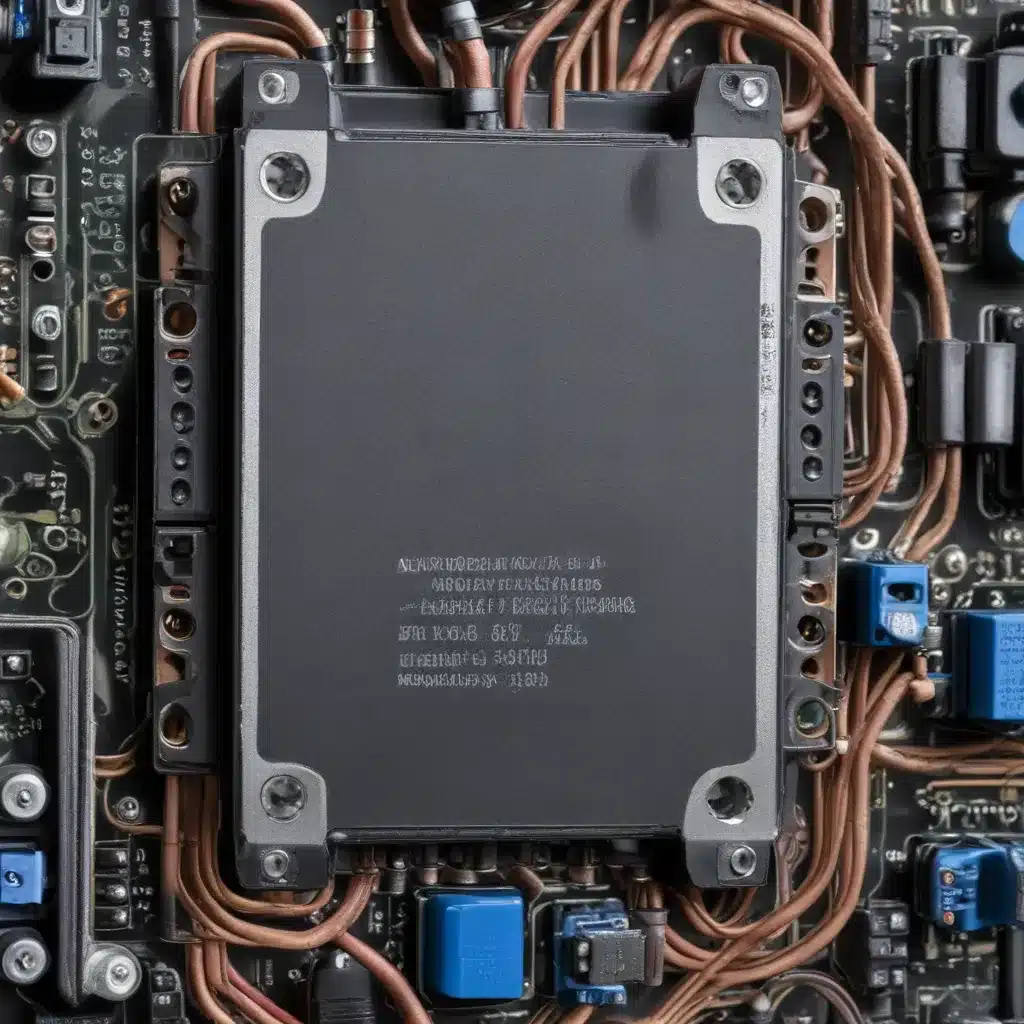
Understanding the Laptop Power Circuit
As an experienced IT professional, I understand the importance of maintaining a laptop’s power system for optimal performance and reliability. The power circuit within a laptop is a complex and intricate system that deserves close attention. In this comprehensive guide, we will delve into the intricacies of the laptop power circuit, exploring how to identify and resolve common power-related issues.
Anatomy of the Laptop Power Circuit
At the heart of a laptop’s power system lies the power adapter, which converts alternating current (AC) from the wall outlet into the direct current (DC) required by the laptop’s internal components. This adapter is connected to the laptop via a power port, responsible for delivering the necessary power to the system.
The power circuit also includes other crucial components, such as the battery, power management controller, and various power rails that distribute the necessary voltages to different parts of the laptop. Understanding the function and interconnectivity of these elements is crucial for effectively troubleshooting and resolving power-related problems.
Identifying Power-Related Issues
Power-related issues can manifest in various ways, from a laptop failing to power on to problems with battery charging or unexpected shutdowns. Let’s explore some common power problems and how to diagnose them.
Laptop Fails to Power On
If a laptop refuses to power on, the first step is to check the power adapter and its connection to the laptop. Ensure that the adapter is properly plugged into both the wall outlet and the laptop’s power port. Visit the IT Fix website for a comprehensive guide on troubleshooting laptop power issues.
In some cases, the power adapter itself may be faulty, so consider testing it with another compatible device or using a multimeter to measure the output voltage and amperage. If the adapter appears to be working correctly, the issue may lie within the laptop’s power circuit, potentially requiring more in-depth diagnostics.
Battery Charging Problems
Another common power-related issue is when a laptop’s battery fails to charge or is not detected by the system. This can be caused by various factors, such as a faulty battery, a problem with the charging circuit, or even a software-related issue.
Begin by inspecting the battery and its connections within the laptop. Check for any physical damage, corrosion, or loose connections. If the battery appears to be in good condition, you can try resetting the power management system or updating the laptop’s BIOS or power management drivers.
If the battery is not detected or is not charging, it may be necessary to replace the battery or seek professional assistance to diagnose and repair the underlying issue within the power circuit.
Unexpected Shutdowns or Power Fluctuations
Laptops can sometimes experience unexpected shutdowns or power fluctuations, which can be indicative of a problem with the power circuit. These issues can be caused by a variety of factors, including overheating, power surges, or a malfunctioning power management system.
To troubleshoot these problems, start by ensuring that the laptop’s cooling system is functioning correctly and that the system is not overheating. Check for any obstructions or dust buildup that may be hindering airflow. Additionally, verify that the power adapter is providing the correct voltage and amperage to the laptop.
If the issue persists, it may be necessary to investigate the laptop’s power management software or firmware, as these can sometimes become corrupted or outdated, leading to power-related problems.
Resolving Power-Related Issues
Once you have identified the root cause of the power-related problem, it’s time to take the necessary steps to resolve the issue. Depending on the nature of the problem, the solution may involve hardware replacement, software updates, or a combination of both.
Hardware Replacement
If the issue is related to a faulty power adapter or battery, the solution may be as simple as replacing the affected component. Ensure that you obtain a compatible and genuine replacement part to avoid further complications.
In some cases, the issue may be related to a deeper hardware problem within the laptop’s power circuit, such as a malfunctioning power management controller or a damaged power rail. In such scenarios, it may be necessary to seek professional assistance from a qualified technician or consider replacing the entire motherboard.
Software Updates and Troubleshooting
Power-related issues can also be caused by software-related problems, such as outdated drivers, corrupted power management settings, or conflicts with other system software. Begin by ensuring that your laptop’s operating system, BIOS, and power management drivers are up-to-date.
If the issue persists, you can try resetting the power management system or running a system diagnostic tool to identify and resolve any software-related problems. In some cases, a clean reinstallation of the operating system may be necessary to resolve persistent power-related issues.
Conclusion
Maintaining a laptop’s power circuit is crucial for ensuring reliable and consistent performance. By understanding the anatomy of the power circuit, identifying common power-related problems, and taking the necessary steps to resolve these issues, you can keep your laptop running smoothly and avoid frustrating power-related disruptions.
Remember, if you encounter a power-related problem that you cannot resolve on your own, it’s always best to seek the assistance of a qualified IT professional. They can provide expert guidance and ensure that your laptop’s power system is functioning at its best.
For more information and resources on laptop troubleshooting and IT solutions, be sure to check out the IT Fix website. Happy computing!












