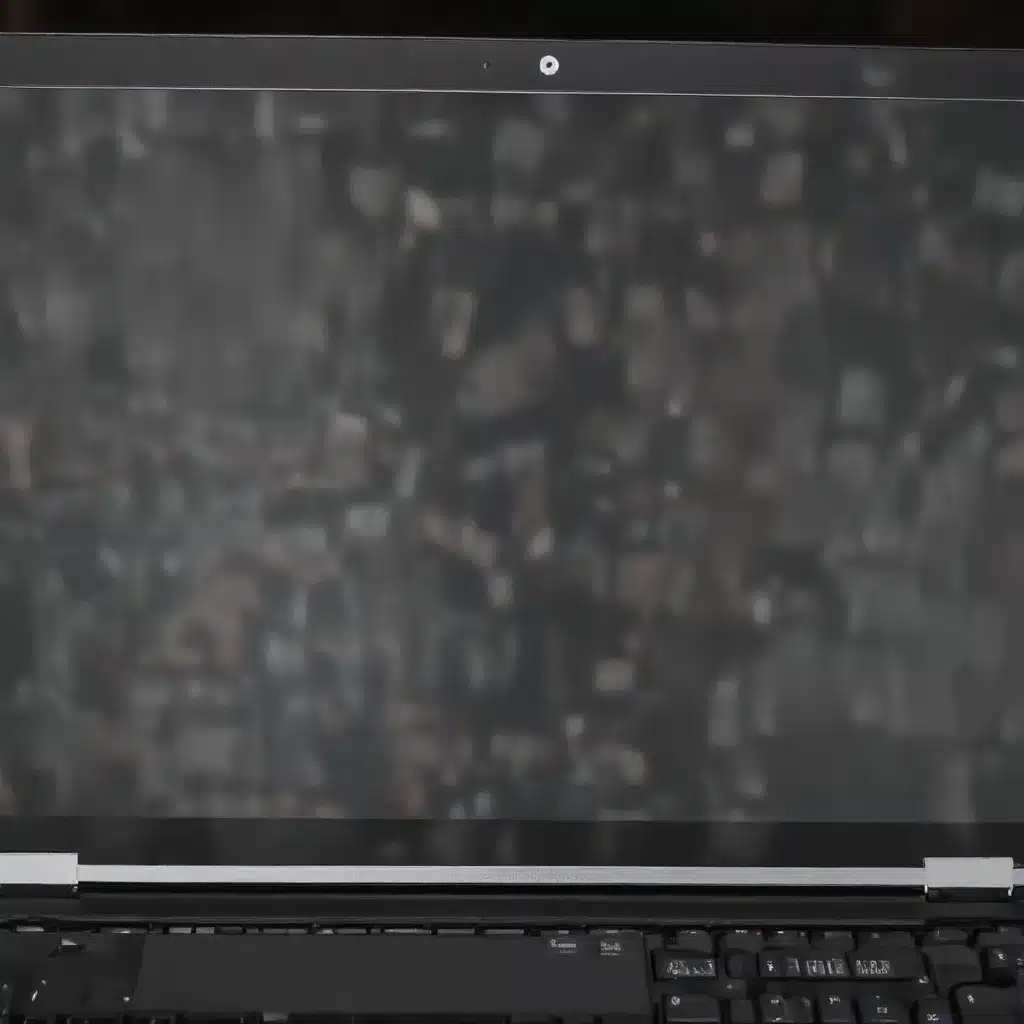
Understanding Laptop Display Compatibility
As an experienced IT professional, I’ve encountered countless cases where laptop owners need to replace their display panels. Whether it’s due to physical damage, outdated technology, or the desire for a better visual experience, finding the right replacement screen can be a daunting task. In this comprehensive guide, we’ll delve into the intricacies of laptop display panel compatibility, equipping you with the knowledge to make an informed decision and ensure a successful screen replacement.
Identifying Your Laptop’s Display Specifications
The first step in finding a compatible replacement screen is to gather information about your current display. Carefully examine the back of the existing panel or check your laptop’s service manual to identify the following key details:
- Display Size: The diagonal measurement of the screen, typically ranging from 11 to 17 inches for most laptops.
- Display Resolution: The number of pixels displayed horizontally and vertically, such as Full HD (1920 x 1080) or Quad HD (2560 x 1440).
- Display Technology: The underlying panel technology, which can be TN, IPS, VA, or OLED, each with its own unique characteristics.
- Display Connector Type: The interface used to connect the display panel to the laptop’s motherboard, often a eDP (Embedded DisplayPort) or LVDS (Low-Voltage Differential Signaling) connector.
- Display Panel Part Number: A unique identifier usually printed on the back of the existing panel, which can be used to find an exact replacement.
Having this information at hand will enable you to narrow down your search and ensure compatibility when selecting a replacement display.
Exploring Display Panel Replacement Options
Once you’ve gathered the necessary details about your laptop’s display, it’s time to explore the available replacement options. Here are some key considerations:
Original Equipment Manufacturer (OEM) Replacements
The most straightforward option is to purchase a replacement display panel directly from the laptop manufacturer or an authorized reseller. These OEM parts are specifically designed to fit your laptop model and are guaranteed to be compatible. However, OEM replacements can be more expensive than alternative options.
Aftermarket Display Panels
If the OEM replacement is not available or within your budget, you can explore aftermarket display panels. These are produced by third-party manufacturers and are designed to be compatible with a wide range of laptop models. When selecting an aftermarket panel, pay close attention to the specifications to ensure it matches your laptop’s requirements.
Salvaged or Recycled Display Panels
Another cost-effective option is to search for a salvaged or recycled display panel from a compatible laptop model. This can be an excellent choice if you’re working with a limited budget, but it’s essential to verify the panel’s condition and ensure it meets your needs.
Display Controller Boards
In some cases, you may need to replace not only the display panel but also the controller board that powers it. This is particularly relevant if your laptop has a unique or proprietary display configuration. Sourcing the correct controller board is crucial to ensure a successful replacement.
Evaluating Display Panel Quality and Features
When selecting a replacement display panel, it’s essential to consider not only compatibility but also the overall quality and features of the screen. Here are some key factors to evaluate:
Display Resolution and Aspect Ratio
Ensure that the replacement panel has the same or higher resolution than your original display. Higher resolutions can provide a sharper, more detailed image, but they may also require more processing power from your laptop.
Display Technology and Characteristics
The display technology, such as TN, IPS, or OLED, can significantly impact the visual experience. IPS panels, for example, typically offer better color accuracy, wider viewing angles, and deeper black levels compared to TN panels.
Brightness and Contrast Ratio
Look for a panel with a brightness rating (measured in nits or cd/m²) and contrast ratio that meet or exceed your current display’s specifications. This will ensure a visually pleasing and comfortable viewing experience.
Color Accuracy and Gamut Coverage
If you’re a content creator or someone who requires accurate color representation, consider a panel with wide color gamut coverage, such as 100% sRGB or 100% DCI-P3. This will ensure consistent and true-to-life color reproduction.
Anti-Glare or Matte Finish
Depending on your usage environment and personal preferences, you may want to choose a panel with an anti-glare or matte finish to reduce reflections and eye strain.
Ensuring a Successful Display Panel Replacement
Once you’ve identified a compatible replacement display panel, it’s time to prepare for the installation process. Here are some tips to ensure a smooth and successful replacement:
Obtain Detailed Installation Guides
Consult your laptop’s service manual or search for online guides specific to your model. These guides will provide step-by-step instructions and valuable insights to help you navigate the replacement process safely.
Gather the Necessary Tools
You’ll typically need a set of precision screwdrivers, a spudger or plastic pry tool, and potentially other specialized tools depending on your laptop’s design.
Carefully Disconnect and Remove the Old Panel
Follow the instructions precisely, disconnecting cables and removing any securing screws or brackets to safely detach the existing display panel.
Clean the Display Mounting Area
Before installing the new panel, thoroughly clean the mounting surface to ensure a secure and proper fit.
Connect the Replacement Panel Correctly
Carefully align the new panel and reconnect all the necessary cables, ensuring a secure and proper connection.
Test the Replacement Display
Once the installation is complete, power on your laptop and thoroughly test the new display to ensure it’s functioning correctly.
Exploring Display Upgrade Opportunities
If you’re looking to enhance your laptop’s visual experience beyond a simple replacement, consider exploring display upgrade options. This may involve upgrading to a higher-resolution panel, a wider color gamut, or even a touchscreen display.
By understanding the compatibility requirements and carefully evaluating the available options, you can significantly improve your laptop’s visual performance and unlock new capabilities.
Remember, the IT Fix blog is here to provide you with practical tips and in-depth insights on technology, computer repair, and IT solutions. If you have any further questions or need additional assistance, don’t hesitate to reach out to our team of experts.












