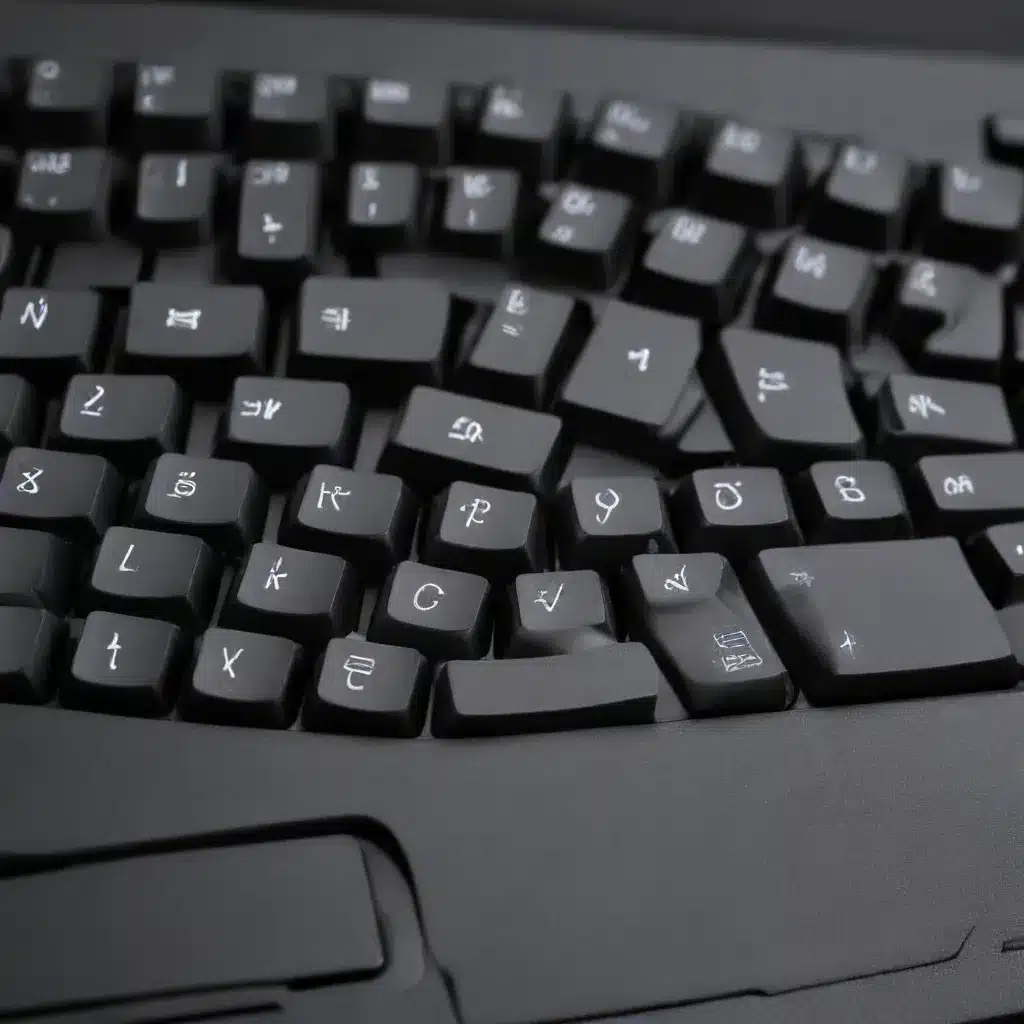
As an experienced IT professional, I’ve seen firsthand the various challenges that can arise with laptop keyboards. Whether it’s a malfunctioning key, a spill-induced malfunction, or simply a desire to upgrade to a more comfortable typing experience, the decision to replace a laptop’s keyboard can be a tricky one. In this comprehensive guide, we’ll explore the ins and outs of laptop keyboard replacement, helping you determine when it’s best to tackle the project yourself and when it’s prudent to seek professional assistance.
Understanding the Complexity of Laptop Keyboard Replacement
Laptop keyboards are not like their desktop counterparts. They are typically integrated into the laptop’s chassis, with the keys and components intricately woven into the device’s design. This integration can make the replacement process more challenging, as it often requires disassembling the laptop, navigating through various components, and ensuring a proper fit and integration of the new keyboard.
The level of complexity can vary significantly depending on the laptop model, manufacturer, and the specific keyboard design. Some laptops may have a relatively straightforward keyboard replacement process, while others can be incredibly intricate, requiring specialized tools and a delicate touch.
When to Consider DIY Keyboard Replacement
For tech-savvy individuals with experience in laptop repair, a DIY keyboard replacement can be a rewarding and cost-effective option. Here are a few scenarios where a DIY approach may be the best course of action:
1. Simple Keyboard Malfunctions
If you’re dealing with a single malfunctioning key or minor keyboard issues, a DIY replacement may be the way to go. These types of problems can often be resolved by replacing the affected key or a small section of the keyboard, without the need for a full keyboard overhaul.
2. Outdated or Uncomfortable Keyboard
If your laptop’s keyboard is outdated or simply not providing the typing experience you desire, a DIY replacement can be a great way to upgrade. This can be particularly beneficial for power users or those who spend a significant amount of time typing on their laptops.
3. Cost Savings
Replacing a laptop’s keyboard through a manufacturer or authorized repair service can be quite costly, often ranging from $50 to $200 or more. By tackling the replacement project yourself, you can save a significant amount of money, making it an attractive option for those on a budget.
When to Seek Professional Assistance
While DIY keyboard replacement can be a viable option in some cases, there are also situations where it’s best to leave the task to the professionals. Here are a few instances where seeking professional help is the recommended approach:
1. Complex Laptop Designs
If your laptop has a complex or integrated keyboard design, the replacement process can be incredibly intricate. Attempting a DIY approach may result in inadvertent damage to other laptop components, leading to even more costly repairs.
2. Lack of Experience or Confidence
If you’re not comfortable with laptop disassembly, have limited experience in electronics repair, or simply lack the confidence to tackle the keyboard replacement project, it’s best to leave it to a professional. They have the expertise and specialized tools to ensure a successful and damage-free repair.
3. Warranty Considerations
Many laptop manufacturers void the warranty if the device is tampered with or repaired by unauthorized personnel. If you’re still under warranty, it’s generally advisable to seek professional assistance from the manufacturer or an authorized repair center to avoid any potential issues.
Preparing for a Keyboard Replacement
Regardless of whether you choose to tackle the project yourself or seek professional help, proper preparation is key to a successful laptop keyboard replacement. Here are some essential steps to take:
-
Backup Your Data: Before starting any repair work, ensure that you have a complete backup of your important data. This will protect you from potential data loss during the process.
-
Gather Necessary Tools: If you’re going the DIY route, make sure you have the right tools for the job, such as a set of precision screwdrivers, tweezers, and any other specialized tools required for your specific laptop model.
-
Research Your Laptop Model: Thoroughly research your laptop’s make, model, and keyboard specifications to ensure you order the correct replacement part. Consult manufacturer documentation or online repair guides to familiarize yourself with the specific keyboard replacement process.
-
Identify the Cause of the Issue: Determine the root cause of the keyboard problem, whether it’s a malfunctioning key, water damage, or a desire for an upgrade. This will help you make an informed decision on the best course of action.
Replacing the Keyboard: DIY vs. Professional Approach
DIY Keyboard Replacement
If you’ve decided to tackle the keyboard replacement yourself, be prepared for a detailed and potentially time-consuming process. The steps typically involve:
- Carefully disassembling the laptop, following the manufacturer’s instructions or a reputable online guide.
- Disconnecting the old keyboard and removing it from the laptop.
- Cleaning the laptop’s interior and preparing the surface for the new keyboard.
- Properly aligning and securing the new keyboard, ensuring a snug fit.
- Reassembling the laptop, being mindful of cable routing and component placement.
- Testing the new keyboard to ensure proper functionality.
Throughout the process, take your time, work methodically, and be mindful of any delicate components. If you encounter any challenges or uncertainties, do not hesitate to seek further guidance from online forums or technical support.
Professional Keyboard Replacement
If you decide to have a professional handle the keyboard replacement, the process will typically involve the following steps:
- Dropping off your laptop at an authorized repair center or shipping it to a reputable service provider.
- The technicians will assess the issue, order the necessary replacement parts, and schedule the repair.
- They will meticulously disassemble the laptop, replace the keyboard, and reassemble the device.
- Once the repair is complete, they will test the new keyboard and ensure the laptop is functioning properly.
- You’ll be able to pick up or receive your repaired laptop, ready to use with the new keyboard.
The primary advantage of the professional approach is the peace of mind that comes with having an experienced technician handle the delicate repair process. They have the tools, expertise, and resources to ensure a successful and worry-free keyboard replacement.
Conclusion
Laptop keyboard replacement can be a daunting task, but with the right information and approach, it can be a manageable project. By understanding the complexity of the process, evaluating your own skills and resources, and considering the potential risks and benefits, you can make an informed decision on whether to tackle the keyboard replacement yourself or seek professional assistance.
Remember, the IT Fix blog is always here to provide practical tips, in-depth insights, and reliable guidance on all your technology-related needs. Whether you choose to DIY or opt for professional help, we’re here to ensure your laptop continues to serve you at its best.












