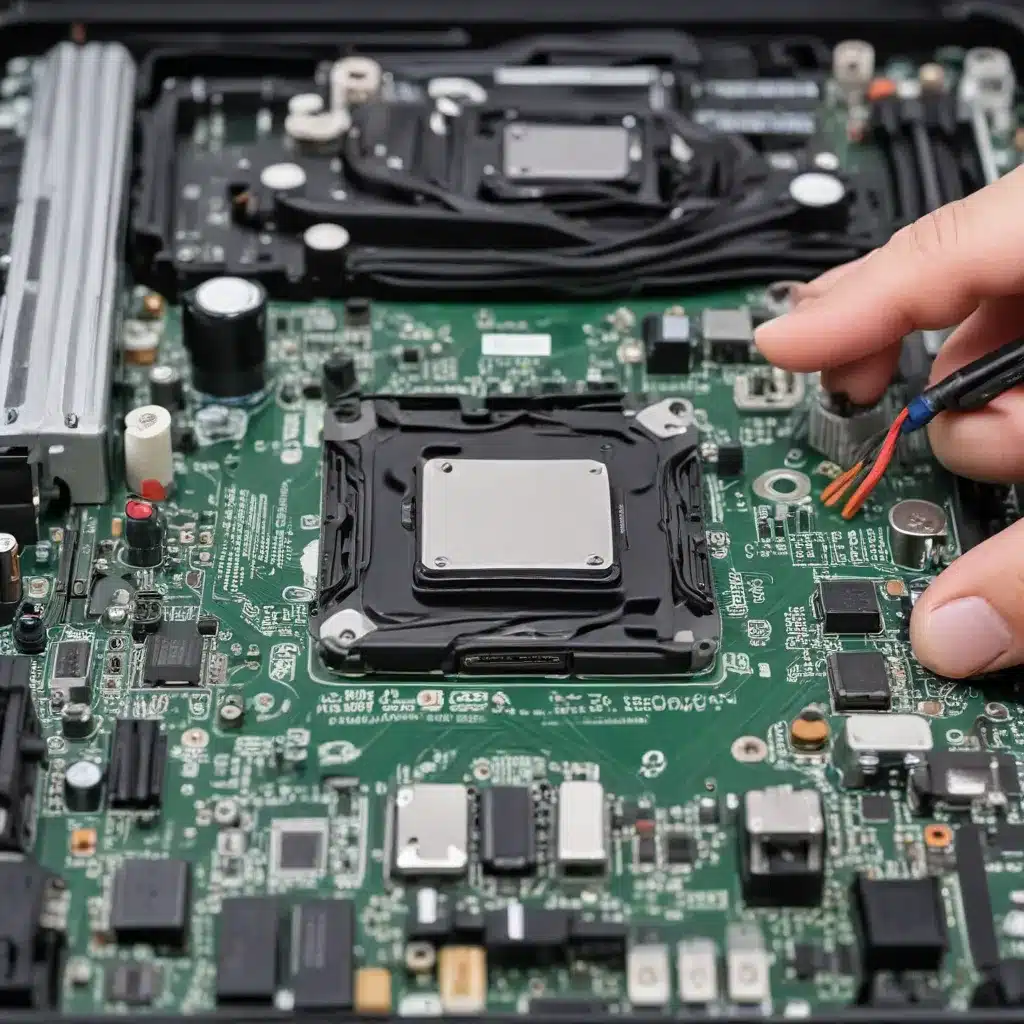
As an experienced IT professional, I’ve seen my fair share of laptop issues, and one of the most challenging repairs is dealing with a faulty motherboard. Replacing a laptop’s motherboard can be a complex and delicate task, but it’s often necessary to breathe new life into an aging or malfunctioning device. In this comprehensive article, we’ll explore the circumstances when a motherboard replacement may be warranted, the potential costs involved, and the steps you can take to successfully tackle this repair.
Understanding the Importance of the Motherboard
The motherboard is the central nervous system of a laptop, serving as the foundation upon which all other components rely. It houses the CPU, RAM, and other critical components that work together to power your device. When the motherboard fails, it can lead to a range of issues, from the laptop refusing to boot up to intermittent crashes and freezes.
Motherboard failures can be caused by a variety of factors, including:
- Physical damage: Drops, spills, or other physical trauma can cause internal components on the motherboard to become dislodged or short-circuited.
- Electrical issues: Sudden power surges, faulty power supplies, or other electrical problems can damage the motherboard’s delicate circuitry.
- Overheating: Inadequate cooling or excessive heat buildup can cause the motherboard to malfunction or even completely fail.
- Manufacturing defects: Some motherboards may have inherent design flaws or quality control issues that manifest over time.
Identifying the root cause of the motherboard failure is crucial, as it can help you determine whether a repair is worth the investment or if it’s time to consider a replacement laptop altogether.
Determining When to Replace a Laptop Motherboard
Replacing a laptop’s motherboard is a significant undertaking, both in terms of cost and complexity. Before deciding to proceed with a motherboard replacement, it’s essential to carefully weigh the following factors:
Age and Value of the Laptop
Older laptops may not justify the cost of a motherboard replacement, especially if the device is several years old and has limited performance capabilities. In such cases, it may be more prudent to invest in a newer, more powerful laptop that can better meet your needs. Conversely, if your laptop is relatively new and still holds significant value, a motherboard replacement may be worth considering.
Cost of Repair vs. Replacement
The cost of a motherboard replacement can vary widely, depending on the make and model of your laptop, the availability of replacement parts, and the labor involved. In some cases, the cost of the repair may approach or even exceed the value of the laptop, making a replacement a more sensible option.
Availability of Replacement Parts
Some laptop models, particularly older or more obscure ones, may have limited availability of replacement motherboards. This can drive up the cost of the repair or make it impossible to find a suitable replacement part. Before committing to a motherboard replacement, ensure that the necessary components are readily available and within your budget.
Data Backup and Migration
One of the crucial considerations when replacing a laptop’s motherboard is the potential loss of data. Since the motherboard is responsible for interfacing with the storage drive, a replacement can sometimes result in the loss of data if not handled properly. Ensure that you have a complete backup of your important files and consider the effort required to migrate your data to a new laptop or a fresh installation.
Preparing for a Motherboard Replacement
If you’ve decided that a motherboard replacement is the best course of action, there are several steps you can take to prepare for the repair process:
-
Gather the Necessary Tools: You’ll need a set of precision screwdrivers, anti-static gloves, a clean work surface, and any other tools recommended by the laptop manufacturer or the repair technician.
-
Backup Your Data: Before disassembling your laptop, make sure to create a comprehensive backup of all your important files, documents, and data. This will ensure that you don’t lose any crucial information during the repair process.
-
Deactivate Your Software: If your laptop is tied to any software licenses or subscriptions, be sure to deactivate them before proceeding with the repair. This will make it easier to re-activate the software on the new motherboard.
-
Familiarize Yourself with the Disassembly Process: Review the manufacturer’s service manual or watch detailed disassembly tutorials to familiarize yourself with the specific steps required to remove and replace the motherboard in your laptop model.
-
Obtain the Correct Replacement Motherboard: Work closely with the repair technician or laptop manufacturer to identify the exact motherboard model that is compatible with your laptop. Ensure that you have the correct replacement part before beginning the repair.
Step-by-Step Motherboard Replacement
Once you’ve gathered the necessary tools and prepared your laptop for the repair, you can begin the motherboard replacement process. Here’s a general outline of the steps involved:
-
Safely Disassemble the Laptop: Carefully follow the manufacturer’s instructions or online tutorials to systematically dismantle your laptop, removing the necessary components to access the motherboard.
-
Disconnect the Existing Motherboard: Carefully unplug all the cables and connectors attached to the motherboard, ensuring that you keep track of their original positions for reassembly.
-
Remove the Motherboard: Carefully remove the screws or other fasteners that secure the motherboard to the laptop’s chassis, then gently lift the motherboard out.
-
Install the Replacement Motherboard: Align the new motherboard with the appropriate mounting points and secure it in place using the screws or fasteners. Ensure that all the cables and connectors are properly reconnected.
-
Reassemble the Laptop: Methodically reassemble the laptop, reversing the steps you took during the disassembly process. Pay close attention to the placement of components and the routing of cables.
-
Perform a Thorough Test: Once the laptop is fully reassembled, power it on and perform a comprehensive test to ensure that all components are functioning correctly. This may include checking for successful boot-up, verifying the operation of all ports and peripherals, and running diagnostic software.
-
Reinstall and Activate Software: If necessary, reinstall your operating system, drivers, and any other software that was previously installed on the laptop. Don’t forget to reactivate any licenses or subscriptions that were deactivated earlier.
Throughout the repair process, it’s crucial to work in a clean, well-lit, and static-free environment to minimize the risk of damage to the sensitive components. Additionally, consult the manufacturer’s instructions or seek the guidance of a professional technician if you’re unsure about any step in the process.
Exploring Motherboard Repair Alternatives
In some cases, a full motherboard replacement may not be the only solution. Depending on the nature of the issue, there may be alternative repair options to consider:
Motherboard Repair
Instead of a complete motherboard replacement, some repair shops may be able to diagnose and fix specific issues with the existing motherboard, such as resoldering components or replacing individual damaged parts. This can often be a more cost-effective solution, especially for older or less expensive laptops.
Refurbished Motherboard Replacement
If a brand-new replacement motherboard is prohibitively expensive, you may be able to find a refurbished or used motherboard that is compatible with your laptop. These can sometimes be obtained at a significant discount, though it’s essential to ensure that the replacement part is in good working condition.
Laptop Replacement
In some cases, the cost of a motherboard replacement may be so high that it makes more sense to simply invest in a new laptop altogether. This is particularly true for older or lower-end models, where the value of the laptop may be outweighed by the repair expenses.
When exploring these alternatives, remember to weigh the potential cost savings against the risks and downsides of each option. Consult with a reputable repair technician or the laptop manufacturer to determine the best course of action for your specific situation.
Conclusion
Replacing a laptop’s motherboard can be a complex and challenging task, but it’s often a necessary step to revive a malfunctioning device. By understanding the importance of the motherboard, evaluating the cost-benefit analysis of the repair, and following a thorough preparation and replacement process, you can increase your chances of a successful motherboard replacement.
Remember, if you’re unsure about any aspect of the repair or feel uncomfortable tackling it yourself, it’s always best to consult a professional IT technician. They have the expertise and resources to ensure that your laptop is restored to full functionality, minimizing the risk of further damage or data loss.
For more technology tips, troubleshooting advice, and IT solutions, be sure to visit IT Fix – the go-to resource for seasoned IT professionals and tech-savvy users alike.












