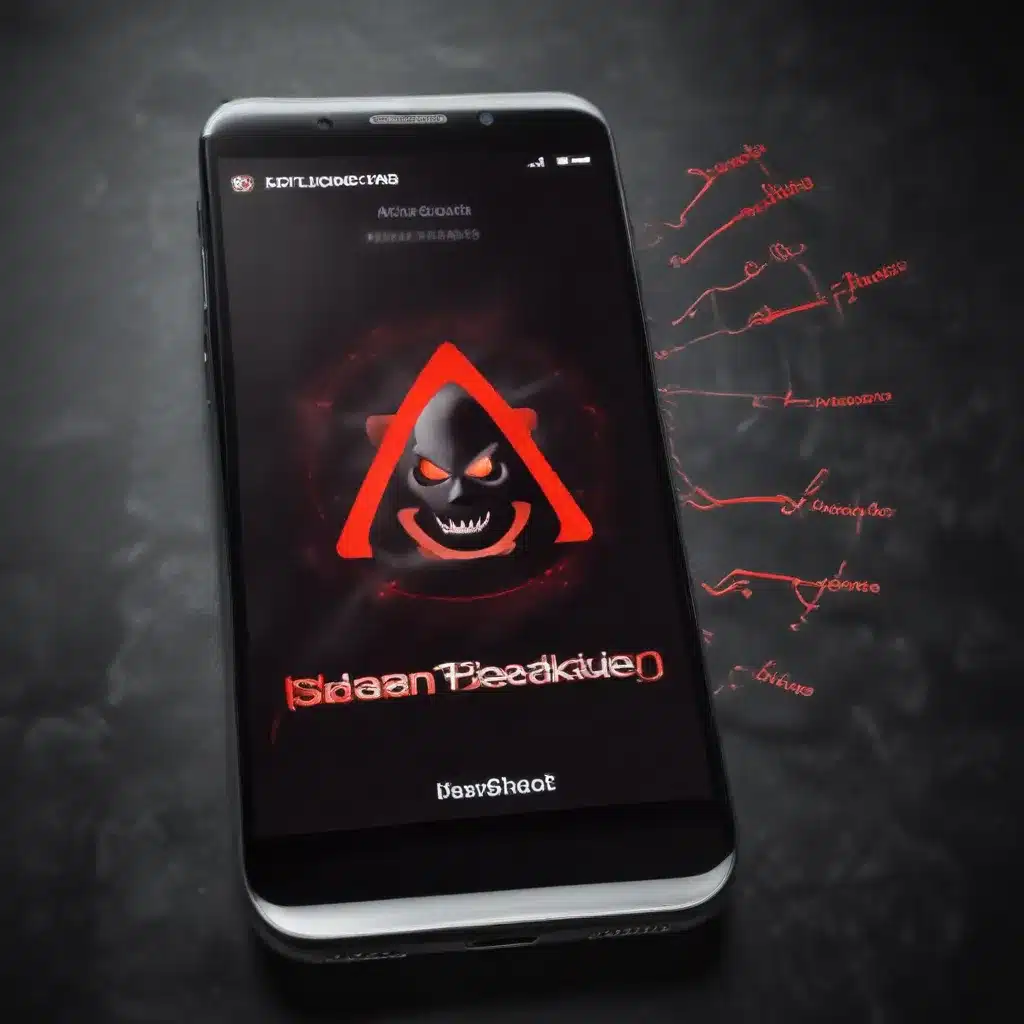
Detecting and Removing Malware Infecting Your Smartphone
Safeguarding Your Mobile Device: A Comprehensive Guide to Detecting and Eliminating Malware
As a seasoned IT professional, I’ve seen firsthand the devastating impact that malware can have on smartphone users. From data theft to device performance issues, mobile malware poses a serious threat that can no longer be ignored. In this comprehensive guide, we’ll explore the various types of malware targeting smartphones, the telltale signs of an infection, and the essential steps you can take to detect and remove these harmful programs from your device.
Understanding Mobile Malware: The Evolving Landscape
Malware, short for “malicious software,” is a broad term that encompasses a wide range of harmful programs designed to infiltrate and compromise computer systems. While desktop and laptop computers have long been the primary targets, the rise of smartphones and tablets has made mobile devices an increasingly attractive target for cybercriminals.
Mobile malware can take many forms, including viruses, spyware, adware, and ransomware. These malicious programs can steal sensitive information, track your location, display unwanted advertisements, or even hold your device and data for ransom. As mobile technology continues to advance, so too do the tactics and sophistication of these malware threats.
Recognizing the Warning Signs of a Malware Infection
Detecting a malware infection on your smartphone can be challenging, as the symptoms can often mimic other common device issues. However, there are several red flags that you should be aware of, including:
-
Unusual Device Behavior: If your smartphone is suddenly exhibiting strange behavior, such as random crashes, excessive battery drain, or unexpected pop-ups, it could be a sign of a malware infection.
-
Unwanted Apps or Programs: Be wary of any unfamiliar apps or programs that have been installed on your device, as these could be malicious in nature.
-
Excessive Data Usage: A sudden and unexplained spike in your mobile data usage may indicate that your device is transmitting information or performing background tasks without your knowledge.
-
Suspicious Notifications or Messages: Scammers often use fake security warnings or messages to trick users into downloading malware or providing sensitive information.
-
Unexplained Charges on Your Phone Bill: Some types of mobile malware are designed to send unauthorized premium-rate SMS messages, leading to unexpected charges on your phone bill.
If you observe any of these warning signs, it’s essential to take action immediately to identify and remove the malware infection.
Detecting and Removing Mobile Malware
Protecting your smartphone from malware requires a multi-layered approach. Here are the steps you can take to detect and remove any malicious programs from your device:
-
Install a Reputable Antivirus or Security App: Downloading a trusted mobile security app, such as AVG AntiVirus for Android or AVG Mobile Security for iOS, can provide real-time protection against a wide range of malware threats. These apps can perform comprehensive scans, detect and remove any existing infections, and provide ongoing monitoring to prevent future attacks.
-
Clear Your Device’s Cache and Downloads: Malware can sometimes hide within your device’s cache or downloaded files. Clearing these areas can help eliminate any traces of the infection. On Android, you can do this by navigating to Settings > Apps & notifications > Chrome > Storage & cache and following the steps to clear your cache and storage. For iOS, go to Settings > Safari > Clear History and Website Data.
-
Restart Your Device in Safe Mode: On Android, you can restart your device in safe mode, which will prevent third-party apps from running. This can help you identify any malicious apps that may be causing issues. To do this, press and hold the power button, then choose the “Restart in safe mode” option.
-
Review and Uninstall Suspicious Apps: Carefully review the apps installed on your device and uninstall any that appear suspicious or unfamiliar. This can help remove any malware that may have been disguised as a legitimate app.
-
Update Your Device’s Operating System: Keeping your smartphone’s operating system up to date is crucial, as software updates often include security patches that address known vulnerabilities that malware may exploit.
-
Perform a Factory Reset (as a Last Resort): If the above steps fail to resolve the issue, you may need to perform a factory reset to completely remove the malware. However, this should be a last resort, as it will erase all your device’s data. Be sure to back up any important information before proceeding.
By following these steps, you can effectively detect and remove malware from your smartphone, restoring the security and performance of your device.
Proactive Prevention: Safeguarding Your Smartphone
While detecting and removing malware is crucial, it’s equally important to take proactive measures to prevent future infections. Here are some best practices to help keep your smartphone secure:
-
Download Apps from Trusted Sources: Only install apps from the official Google Play Store or Apple App Store, as these platforms have rigorous security measures in place to vet and approve applications.
-
Be Cautious of Suspicious Links and Attachments: Avoid clicking on links or opening attachments from unknown sources, as these can be used to distribute malware.
-
Enable Automatic Updates: Ensure that your device’s operating system and apps are set to update automatically, as these updates often include security patches that address known vulnerabilities.
-
Use a Virtual Private Network (VPN): When connecting to public Wi-Fi networks, use a reputable VPN to encrypt your traffic and protect your sensitive data from potential eavesdropping.
-
Enable Two-Factor Authentication: Securing your accounts with two-factor authentication can help prevent unauthorized access, even if your login credentials are compromised.
-
Avoid Jailbreaking or Rooting Your Device: Modifying your device’s operating system to bypass security restrictions can greatly increase the risk of malware infection.
By incorporating these proactive measures into your smartphone usage, you can significantly reduce the likelihood of a malware infection and safeguard your device’s security.
Conclusion: Empowering Smartphone Users in the Digital Age
Malware threats targeting mobile devices are a growing concern, but by understanding the warning signs, taking the necessary steps to detect and remove infections, and implementing proactive security measures, you can effectively protect your smartphone and the sensitive information it contains. Remember, staying vigilant and adopting a comprehensive security approach is key to maintaining the integrity of your mobile device in the ever-evolving digital landscape.
For more information on protecting your IT infrastructure or resolving technical issues, be sure to visit IT Fix, where our team of seasoned professionals is dedicated to providing practical solutions and insights to help you stay ahead of the curve.












