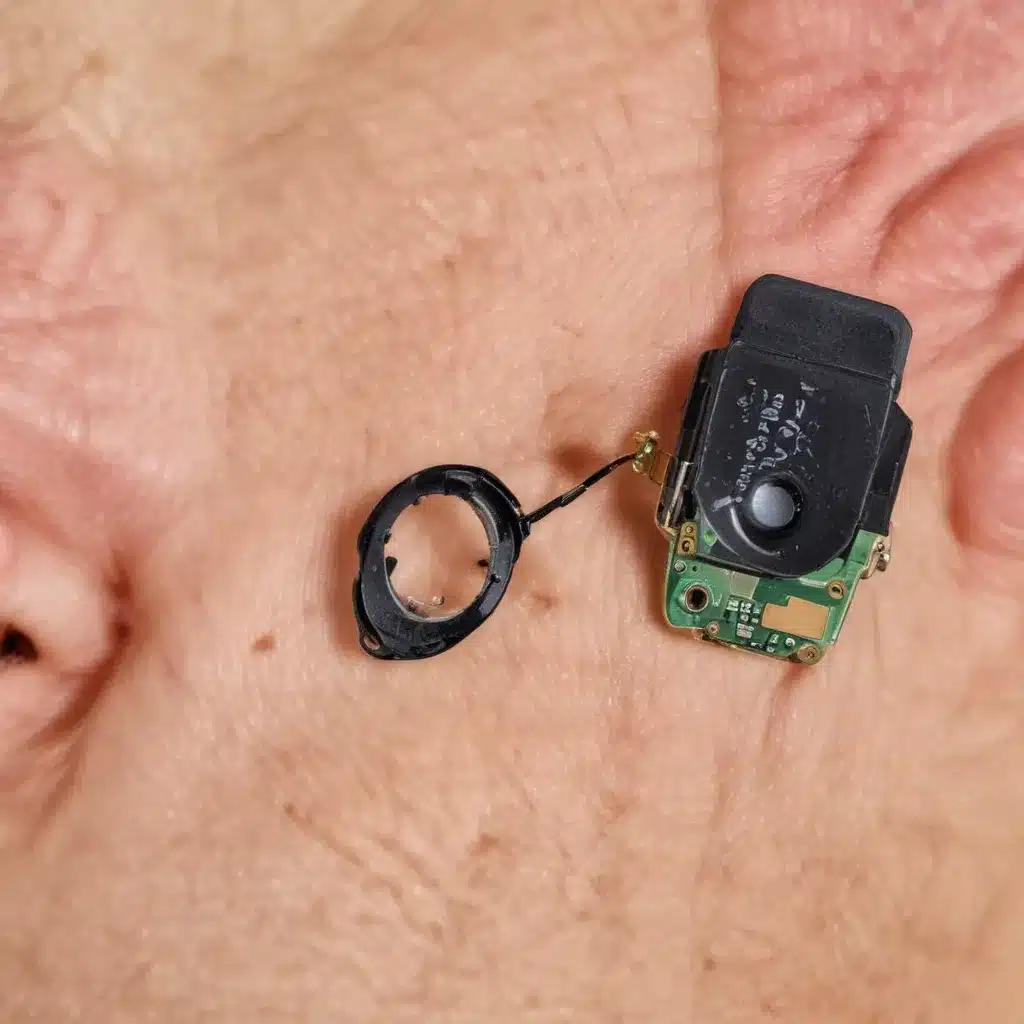
Diagnosing and Resolving Earpiece Speaker Issues on Smartphones
As an experienced IT professional, I’ve encountered my fair share of smartphone repair challenges, and one common issue that often crops up is a malfunctioning earpiece speaker. Whether it’s due to a software glitch, hardware damage, or simply wear and tear, a non-functioning earpiece can be a real headache for users who rely on their devices for communication, music, and more.
In this comprehensive guide, I’ll walk you through the steps to diagnose and repair a faulty earpiece speaker on your smartphone, drawing from real-world experiences and insights to provide practical, actionable advice. We’ll cover common causes of earpiece speaker failure, troubleshooting techniques, and step-by-step repair procedures that you can tackle at home or in a repair shop, all with the goal of getting your device back to peak performance.
Understanding Earpiece Speaker Anatomy and Functions
The earpiece speaker is a critical component of your smartphone, responsible for converting electrical signals into sound waves that you can hear during phone calls, video chats, or media playback. It’s typically located at the top of the device, near the front-facing camera, and works in tandem with the main loudspeaker to provide a well-rounded audio experience.
Internally, the earpiece speaker consists of a small driver, typically a miniature speaker or transducer, encased within a compact housing. This driver is designed to vibrate and produce sound waves that are then funneled into your ear canal, allowing you to hear the audio clearly during use.
Common Causes of Earpiece Speaker Failure
There are several common reasons why an earpiece speaker may malfunction or stop working altogether. Understanding these potential issues can help you better diagnose and address the problem:
-
Software Glitches: Sometimes, a software update or bug in your smartphone’s operating system can interfere with the proper functioning of the earpiece speaker. This can manifest as muffled, distorted, or complete loss of sound through the earpiece.
-
Physical Damage: The earpiece speaker is a delicate component, and it can be susceptible to damage from drops, impacts, or even simple wear and tear over time. This can result in a malfunctioning speaker or complete failure.
-
Liquid Exposure: If your smartphone has been exposed to water, liquid, or other moisture, it can corrode the internal components of the earpiece speaker, leading to audio issues or complete failure.
-
Dust and Debris Buildup: Over time, dust, debris, and even earwax can accumulate in the earpiece speaker opening, blocking the sound waves and causing muffled or distorted audio.
-
Hardware Failure: In some cases, the earpiece speaker itself may experience a hardware failure, such as a broken or malfunctioning driver, due to manufacturing defects or other underlying issues.
Troubleshooting Earpiece Speaker Issues
Before attempting any repair, it’s important to thoroughly troubleshoot the issue to identify the root cause. Here are some steps you can take to diagnose the problem:
-
Check for Software Updates: Ensure that your smartphone’s operating system and any relevant apps are up to date. Sometimes, a software update can resolve underlying audio issues, including problems with the earpiece speaker.
-
Test the Earpiece Speaker: Try making a call or playing audio through the earpiece speaker to assess its functionality. If you can’t hear anything or the audio is distorted, the issue is likely hardware-related.
-
Inspect for Physical Damage: Carefully examine the earpiece speaker opening for any visible signs of damage, such as cracks, dents, or debris. If you spot any issues, it may be time to consider a repair.
-
Check for Liquid Exposure: If you suspect your device has been exposed to water or other liquids, power it off immediately and allow it to dry completely before attempting any further troubleshooting or repair.
-
Try a Factory Reset: As a last resort, you can perform a factory reset on your smartphone to rule out any software-related issues. However, keep in mind that this will erase all your data, so be sure to back up any important information before proceeding.
Repairing a Malfunctioning Earpiece Speaker
If your troubleshooting efforts have identified a hardware issue with the earpiece speaker, it’s time to consider a repair. Depending on the severity of the problem and your level of technical expertise, there are a few options available:
DIY Earpiece Speaker Replacement
If you’re comfortable with smartphone disassembly and have the necessary tools and replacement parts, you can attempt to replace the earpiece speaker yourself. This approach is generally recommended for more experienced users or those with access to high-quality replacement components.
The process typically involves the following steps:
-
Obtain a Replacement Earpiece Speaker: Ensure that you purchase a compatible, high-quality replacement part from a reputable source. Avoid using generic or counterfeit components, as they may not fit properly or perform as well as the original.
-
Carefully Disassemble the Smartphone: Refer to detailed online guides or manufacturer instructions to safely disassemble your device and access the earpiece speaker. Take note of the orientation and placement of components to make reassembly easier.
-
Replace the Earpiece Speaker: Gently remove the old speaker and carefully install the new one, ensuring a secure and proper fit. Be mindful of any delicate connectors or cables.
-
Reassemble the Smartphone: Carefully put the device back together, taking care to avoid any damage to the internal components. Double-check that all parts are properly aligned and secured.
-
Test the Repaired Earpiece Speaker: Power on your device and test the earpiece speaker to ensure it’s functioning correctly. Make a call or play audio to verify the audio quality.
Seek Professional Repair Services
If you’re not comfortable with the DIY approach or the issue is more complex, consider taking your smartphone to a reputable repair service or authorized service center. These professionals have the necessary tools, expertise, and replacement parts to diagnose and fix earpiece speaker problems efficiently.
When visiting a repair shop, be sure to:
-
Explain the Issue Clearly: Provide a detailed description of the problem, any troubleshooting steps you’ve taken, and any relevant information about the device’s history.
-
Inquire About Repair Time and Costs: Ask the technician about the estimated turnaround time and the cost of the repair, including any warranty or guarantee they may offer.
-
Ensure the Use of Genuine Parts: Confirm that the repair service will use genuine, high-quality replacement components to ensure the longevity and performance of your device.
-
Obtain a Loaner Device (if Available): Some repair shops may be able to provide a temporary loaner device while your smartphone is being repaired, minimizing the inconvenience during the process.
Preventing Future Earpiece Speaker Issues
To help extend the lifespan of your smartphone’s earpiece speaker and avoid future problems, consider the following preventive measures:
-
Protect Your Device: Use a high-quality, well-fitting case or screen protector to safeguard your smartphone from drops, impacts, and other physical damage that could harm the earpiece speaker.
-
Avoid Liquid Exposure: Be mindful of your smartphone’s water resistance rating and take appropriate precautions to prevent liquid damage, such as avoiding use in wet environments or keeping it away from spills.
-
Clean the Earpiece Regularly: Gently clean the earpiece speaker opening with a soft, dry cloth or a small, clean brush to remove any accumulated dust or debris.
-
Keep Software Up to Date: Ensure that your smartphone’s operating system and relevant apps are always up to date, as software updates can often address audio-related issues.
-
Consider Preventive Maintenance: If you notice any gradual degradation in the earpiece speaker’s performance, consider taking your device to a repair service for a checkup and potential preventive maintenance.
By following these guidelines and staying proactive with earpiece speaker maintenance, you can help extend the lifespan of your smartphone and avoid the frustration of a malfunctioning earpiece.
Remember, if you encounter any persistent or complex earpiece speaker issues, don’t hesitate to reach out to the experienced professionals at IT Fix for further assistance and guidance. We’re here to help you get your device back in top shape and keep you connected.












