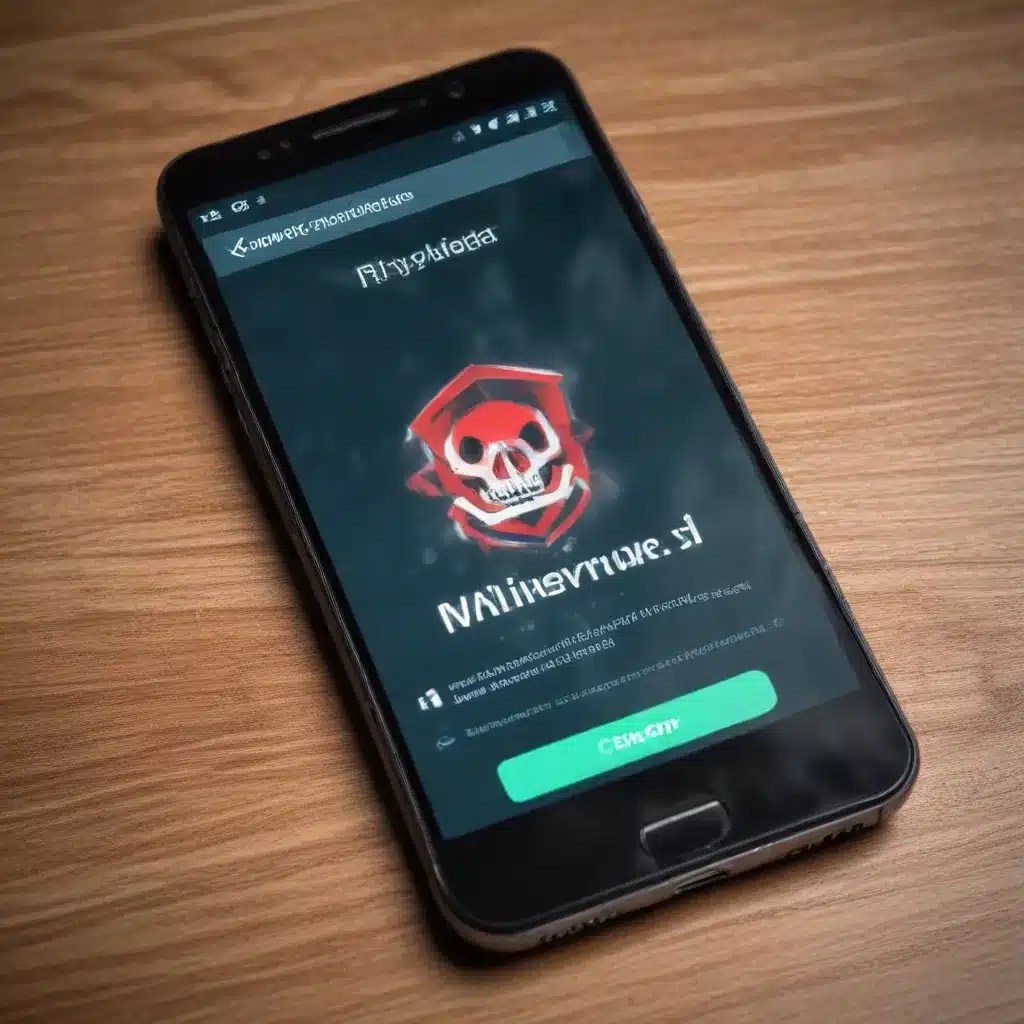
Understanding the Malware Threat
In today’s digital landscape, our smartphones have become an integral part of our daily lives, housing sensitive personal and professional information. However, this convenience comes with a significant risk – the ever-present threat of malware. Malware, or malicious software, is designed to infiltrate and compromise our devices, with the ultimate goal of stealing our valuable data or even holding it for ransom.
As seasoned IT professionals, we understand the gravity of this threat and the importance of proactively protecting our smartphones. In this comprehensive guide, we will delve into the world of mobile malware, exploring effective prevention strategies and detection techniques to keep your device and your data safe.
Recognizing the Signs of Malware Infection
The first step in safeguarding your smartphone is to be aware of the telltale signs of a malware infection. Some common symptoms to watch out for include:
- Sluggish Performance: If your device suddenly starts running slower, with apps taking longer to load or freeze unexpectedly, it could be a sign that malware is consuming system resources.
- Unusual Battery Drain: Malware can often run hidden processes in the background, draining your battery at an abnormal rate.
- Unexplained Data Usage: Malware may be covertly transmitting your data to a remote server, leading to a spike in your data consumption.
- Intrusive Advertisements: Some malware variants will bombard you with unwanted, intrusive ads, often disguised as legitimate notifications.
- Unauthorized App Installations: Malware may secretly install additional apps on your device without your knowledge or consent.
If you notice any of these symptoms, it’s crucial to take action immediately to identify and remove the malware threat.
Proactive Malware Prevention Strategies
The best defense against mobile malware is to adopt a proactive approach to security. Here are some essential steps you can take to prevent malware infections on your smartphone:
Keep Your Device and Apps Updated
Regularly updating your smartphone’s operating system and installed apps is one of the most effective ways to safeguard against known vulnerabilities that malware exploits. Manufacturers and app developers frequently release security patches to address these issues, so it’s crucial to keep your device and apps up-to-date.
Use Reputable Antivirus Software
Invest in a reliable and comprehensive antivirus solution designed specifically for mobile devices. These security apps can detect and remove malware, as well as provide real-time protection against ongoing threats.
Be Cautious with App Installations
When downloading new apps, always exercise caution and stick to trusted sources, such as the official Google Play Store or Apple App Store. Avoid sideloading apps from unknown or unverified sources, as these can be breeding grounds for malware.
Implement Strong Password Practices
Secure your smartphone with a strong, unique password or biometric authentication (e.g., fingerprint or facial recognition). This helps prevent unauthorized access to your device and the sensitive information it contains.
Enable Two-Factor Authentication
Wherever possible, enable two-factor authentication (2FA) on your online accounts and apps. This additional layer of security can significantly reduce the risk of account compromise, even if your password is breached.
Use a VPN for Public Wi-Fi
When connecting to public Wi-Fi networks, use a reputable virtual private network (VPN) to encrypt your internet traffic and protect your data from potential snoopers or man-in-the-middle attacks.
Beware of Phishing Attempts
Be wary of suspicious emails, text messages, or social media posts that ask you to click on links or download attachments. These could be phishing attempts designed to lure you into installing malware.
Effective Malware Detection Strategies
Even with robust prevention measures in place, it’s essential to be vigilant and regularly monitor your smartphone for any signs of malware. Here are some effective detection strategies to consider:
Leverage Mobile Security Apps
In addition to antivirus software, consider using specialized mobile security apps that can detect and alert you to potential malware threats in real-time. These apps often provide a comprehensive security suite, including features like anti-theft, app scanning, and network monitoring.
Monitor Unusual Behavior
Keep a close eye on your device’s performance, battery life, and data usage. Sudden changes in any of these areas could indicate the presence of malware.
Scrutinize Unexpected Notifications
Be wary of any pop-up notifications or messages that seem out of the ordinary, as they could be attempts to trick you into installing malware or sharing sensitive information.
Perform Regular Scans
Regularly scan your device with your antivirus software to identify and remove any existing malware infections. It’s a good practice to run these scans at least once a week, or whenever you notice unusual activity on your smartphone.
Consider a Factory Reset
If you suspect that your device has been infected with malware and standard removal methods are not effective, a factory reset may be necessary to completely erase and reinstall the operating system. However, this should be a last resort, as it will result in the loss of all your personal data, so ensure you have a comprehensive backup before proceeding.
Reporting and Resolving Malware Incidents
If you do encounter a malware incident, it’s essential to take the appropriate steps to report and resolve the issue. Here’s what you should do:
-
Report the Incident: If you believe your device has been compromised by malware, report the issue to the relevant authorities, such as the Federal Trade Commission (FTC) in the United States or your local cybersecurity agency. This can help in tracking and addressing the broader malware threat.
-
Seek Professional Assistance: For more complex malware infections or if you’re unsure how to proceed, consider reaching out to a reputable IT service provider or cybersecurity expert who can help you identify and remove the malware from your device.
-
Implement Remediation Steps: Once the malware has been removed, take steps to prevent future infections, such as performing a factory reset, reinstalling apps from trusted sources, and reviewing your device’s security settings.
By staying vigilant, adopting proactive prevention strategies, and acting quickly in the face of a malware incident, you can effectively safeguard your smartphone and protect your sensitive data from the ever-evolving threat of mobile malware.
Remember, your IT Fix team is here to provide you with the guidance and support you need to keep your devices and digital life secure. Don’t hesitate to reach out if you have any further questions or concerns.
Conclusion
In the rapidly evolving landscape of mobile security, staying ahead of attackers requires a comprehensive understanding of the entire attack chain, from malware prevention to effective detection and response. By leveraging the strategies and insights outlined in this article, you can empower yourself and your organization to become resilient against the growing threat of mobile malware.
Remember, vigilance and proactive security measures are the keys to safeguarding your smartphone and the valuable data it contains. Stay informed, stay alert, and partner with trusted IT professionals to ensure your digital well-being in the face of ever-evolving cyber threats.












