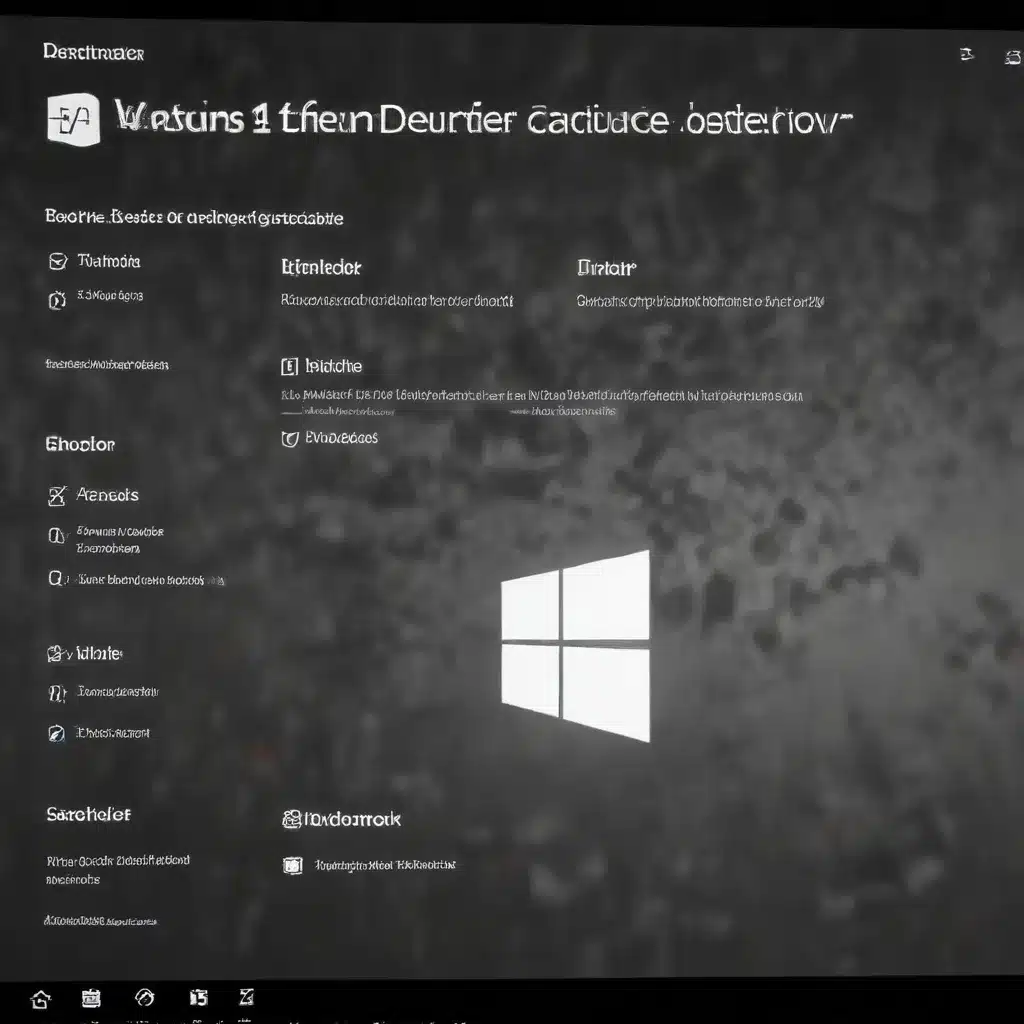
As an experienced IT professional, I understand the importance of maintaining a secure and optimized computing environment. In this comprehensive article, we’ll dive deep into the Windows Defender Exploit Guard and Attack Surface Reduction features in Windows 11, exploring practical troubleshooting tips and providing in-depth insights to help you effectively manage and optimize these critical security components.
Understanding Windows Defender Exploit Guard
Windows Defender Exploit Guard is a powerful suite of tools designed to protect your system against advanced threats and exploit techniques. This feature-rich security solution comprises several key components, including:
Controlled Folder Access
Controlled Folder Access is a crucial component of Exploit Guard that helps safeguard your important files and folders from unauthorized access or modifications. This feature can be particularly useful in preventing ransomware attacks, as it restricts access to designated “protected” folders.
To troubleshoot any issues with Controlled Folder Access, you can start by checking the event logs for related events. Look for Event ID 5007 (rule change) and Event ID 1123 (file access blocked) to identify any potential conflicts or problems. Additionally, you can use the Get-MpPreference PowerShell cmdlet to review the current Controlled Folder Access settings on your system.
Attack Surface Reduction
Attack Surface Reduction is another critical component of Exploit Guard that focuses on mitigating risks associated with specific software behaviors. By targeting and constraining these potentially risky behaviors, Attack Surface Reduction helps shield your system from common attack vectors used by malware and other threats.
One of the key challenges with Attack Surface Reduction is finding the right balance between security and productivity. Some legitimate applications may exhibit behaviors that are flagged by the Attack Surface Reduction rules, leading to unexpected disruptions or conflicts. To address this, it’s essential to understand the impact of each rule and carefully evaluate its implementation in your environment.
Troubleshooting Attack Surface Reduction
Identifying Conflicts and Exceptions
When implementing Attack Surface Reduction rules, you may encounter situations where certain applications or processes are being blocked, despite being essential for your workflow. In such cases, it’s crucial to identify the specific rules causing the conflicts and create appropriate exceptions.
One common approach is to start by enabling the Attack Surface Reduction rules in “Audit Mode,” which allows you to monitor the impact on your system without actively blocking any behaviors. This gives you the opportunity to identify any potential issues or conflicts before transitioning to the more restrictive “Block Mode.”
If you identify an application or process that is being blocked by an Attack Surface Reduction rule, you can configure per-rule exclusions to allow the necessary functionality. This can be done through Group Policy or other management tools, such as Microsoft Intune or the Microsoft Defender Security Center.
Leveraging Warn Mode
With the introduction of Windows 11, Microsoft has added a new “Warn Mode” capability for Attack Surface Reduction rules. This mode provides a more user-friendly approach to managing conflicting behaviors, as it allows users to temporarily unblock content that has been flagged by the rules.
When content is blocked in Warn Mode, users are presented with a dialog box that explains the reason for the block and offers the option to unblock the content. This temporary unblock lasts for 24 hours, after which the regular blocking behavior resumes.
Warn Mode can be particularly useful in scenarios where you need to balance security with user productivity. By implementing Attack Surface Reduction rules in Warn Mode, you can maintain a strong security posture while empowering users to unblock necessary content when required.
Monitoring and Reporting
To effectively manage and troubleshoot Attack Surface Reduction rules, it’s essential to have a comprehensive monitoring and reporting strategy in place. The Windows Event Log can be a valuable resource for tracking events related to Attack Surface Reduction, providing detailed information about rule triggers and any associated blocks or warnings.
Additionally, the Microsoft Defender for Endpoint (formerly Microsoft Defender ATP) solution offers advanced reporting and investigation capabilities. You can leverage the platform’s advanced hunting features to access detailed telemetry and gain deeper insights into Attack Surface Reduction events across your organization.
By combining event log analysis and the capabilities of Microsoft Defender for Endpoint, you can effectively monitor the impact of Attack Surface Reduction rules, identify potential issues or conflicts, and make informed decisions about their ongoing management and optimization.
Integrating Attack Surface Reduction with Microsoft Defender for Endpoint
For organizations leveraging the Microsoft Defender for Endpoint (formerly Microsoft Defender ATP) platform, the integration of Attack Surface Reduction offers several additional benefits and capabilities.
Advanced Reporting and Analytics
Microsoft Defender for Endpoint provides robust reporting and analytics capabilities that can help you better understand the impact and effectiveness of your Attack Surface Reduction implementation. You can access detailed event data, generate custom reports, and leverage advanced hunting queries to gain deeper insights into rule triggers and blocked behaviors.
Alert and Notification Customization
When certain Attack Surface Reduction rules are triggered, Microsoft Defender for Endpoint can generate alerts and notifications. These alerts can be customized with your organization’s branding and contact information, improving the overall user experience and facilitating efficient incident response.
Centralized Management and Policy Enforcement
By integrating Attack Surface Reduction with Microsoft Defender for Endpoint, you can centralize the management and enforcement of your security policies across your entire organization. This allows you to consistently apply and monitor the deployment of Attack Surface Reduction rules, ensuring a unified security posture throughout your computing environment.
Optimizing Attack Surface Reduction for Your Organization
As an experienced IT professional, you understand that the effective implementation of security features like Attack Surface Reduction requires a thoughtful and iterative approach. Here are some tips to help you optimize the deployment and management of Attack Surface Reduction in your organization:
-
Start with Audit Mode: Begin by enabling Attack Surface Reduction rules in Audit Mode to assess their impact on your environment without disrupting user productivity. Closely monitor the audit data to identify any potential conflicts or issues.
-
Leverage Warn Mode: Whenever possible, implement Attack Surface Reduction rules in Warn Mode to strike a balance between security and user flexibility. This can help you maintain a robust security posture while empowering users to temporarily unblock necessary content.
-
Maintain Comprehensive Exclusions: Carefully identify and configure appropriate exclusions for any applications or processes that may be affected by the Attack Surface Reduction rules. This will ensure that essential functionality is preserved without compromising security.
-
Continuously Monitor and Refine: Regularly review the event logs, alerts, and reports from your Attack Surface Reduction implementation. Use this data to identify trends, optimize rule configurations, and make adjustments as needed to address evolving threats and user requirements.
-
Integrate with Microsoft Defender for Endpoint: By leveraging the advanced capabilities of Microsoft Defender for Endpoint, you can unlock a deeper level of visibility, reporting, and centralized management for your Attack Surface Reduction deployment. This integration can significantly enhance your overall security posture and incident response capabilities.
Remember, the key to effective Attack Surface Reduction management is to strike the right balance between security and productivity. By following best practices, leveraging the available tools and features, and continuously monitoring and refining your approach, you can ensure that your Windows 11 environment remains secure and optimized for your organization’s needs.
For more information and guidance on IT solutions, computer repair, and technology trends, be sure to visit the IT Fix blog. Our team of seasoned professionals is dedicated to providing practical tips and in-depth insights to help you navigate the ever-evolving technological landscape.












