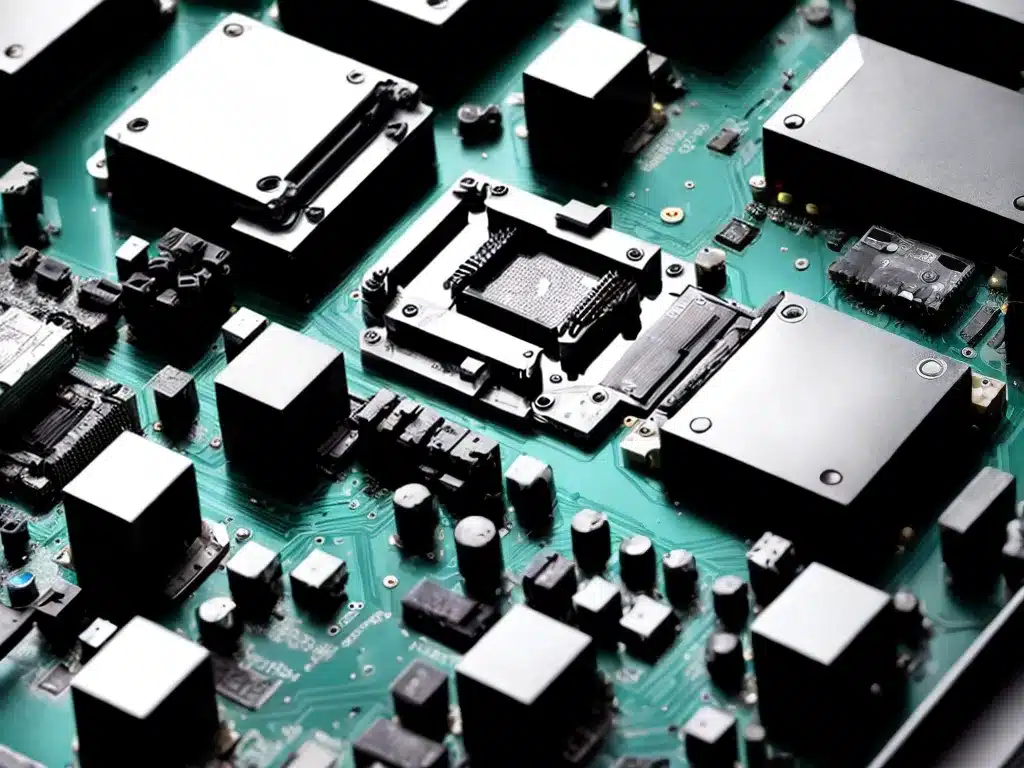
The motherboard is one of the most critical components in a computer. It holds all the crucial parts together and allows them to communicate with each other. When a motherboard starts to fail, it can wreak havoc on the entire system. As a computer user, being able to recognize the signs of a failing motherboard can help you take action before complete failure occurs. In this article, I will provide an in-depth look at the most common warning signs that indicate an impending motherboard failure.
Frequent Crashes and Freezes
One of the first and most noticeable signs of a failing motherboard is when your computer begins crashing or freezing frequently. This occurs because the motherboard is having trouble regulating power delivery and communication between components.
When the motherboard is damaged or components are beginning to fail, it struggles to maintain stable operation of the computer. You may notice crashes and lockups happening spontaneously without any software or activity triggers. Random crashes and freeze-ups that persist after rebooting are a strong indicator that the root cause lies with a faulty motherboard.
Difficulty Powering On
Powering on the computer can become problematic with a damaged motherboard. You may find the computer taking several attempts to boot up when you hit the power button. Or sometimes it may not respond at all when the power button is pressed.
This indicates issues with the motherboard’s ability to receive and regulate electrical power from the PSU (power supply unit). Weak power regulation prevents sufficient energy from reaching the CPU and other vital components needed for a successful boot up sequence.
If your computer is having trouble turning on properly or requires multiple power cycles before displaying video, the motherboard is likely beginning to fail.
Bizarre Behavior and Errors
As a motherboard starts deteriorating, you may notice weird behavior like sudden reboots, applications crashing, screen glitches, and odd noises from the computer case. The system may also generate cryptic error messages referring to the CPU, memory, or other components.
Strange and erratic activity is common when there are communication issues between components due to motherboard failure. Keep an eye out for any anomalous behavior, crashes, and errors that persist after replacing other components like RAM and the hard drive. The motherboard often creates misleading fault indicators when it is malfunctioning itself.
Corrupted BIOS Settings
The BIOS chip stores low-level settings and instructions for booting up the computer. When a motherboard is damaged, the BIOS chip and surrounding circuitry can be affected. This leads to scrambled or reset BIOS settings.
You may find your BIOS date, time, drive order, and other customizations cleared or changed unexpectedly. The computer may fail to save new changes made to BIOS settings as well. Persistent issues with corrupted or unstable BIOS indicate the motherboard is likely failing.
Inferior Performance and Speed
Gradual system slowdowns and performance drops can stem from a motherboard that is wearing out. As components degrade, the motherboard loses its ability to properly regulate power levels, thermal thresholds, and data transfer speeds.
You may notice reduced computing performance, frequent lag and freezes, slow program launches, lower frame rates in games, and slow boot up or wake times. Such performance hits that persist after OS upgrades and component swaps point towards motherboard failure.
Faulty Ports and Connectors
Check closely for any issues with ports and connectors like damaged pins, loose fittings, or unrecognized devices. For example, a keyboard or mouse that works intermittently or USB devices that fail to connect properly.
Problems with input/output ports usually arise from physical damage or component-level failures related to the motherboard. This includes issues with audio jacks, display connectors, and wired internet connections dropping.
Fans Running at High Speed Constantly
Motherboards monitor system temperatures and adjust fan speeds accordingly. If the motherboard temperature sensors start malfunctioning, you may notice fans staying pegged at maximum speed constantly. The computer also runs loud and hot without sufficient throttling on the fans.
Fan anomalies coupled with heating issues are a giveaway that the motherboard’s thermal safeguards are getting tripped internally. The motherboard is incorrectly telling fans to keep speeds high due to failed sensor readings.
Display Artifacts and Glitches
As a motherboard degrades, it loses the ability to generate a clean video signal for the graphics processor and display outputs. This leads to artifacts and glitches showing up on the screen like solid colored lines, checkerboard patterns, screen freezes, and video corruption.
The motherboard houses the circuits and external connections involved in video output. Any graphical artifacts or distortions point to interference in the video signal caused by a deteriorating motherboard.
Identifying a Failing Motherboard
Determining conclusively that the motherboard itself is faulty requires systematic troubleshooting and elimination of other components as causes. However, exhibiting multiple symptoms from the list above increases the likelihood that the motherboard is failing. Recurring crashes, power issues, performance hits, port failures, and graphical glitches, in combination, paint a clear picture of impending motherboard failure.
Pay attention to these warning signs in your computer and take action promptly. Catching a flailing motherboard early allows you to back up critical data before complete failure results in permanent data loss or destruction. In most cases, replacing the motherboard will be required to get the computer functioning normally again. With the right vigilance, you can salvage the situation before all is lost when the motherboard finally dies.
Stay observant for any anomalous behavior and warning signs indicating problems with that most essential computer component, the motherboard. Keep your ears open for unusual noises, your eyes peeled for visual artifacts, and your senses tuned to any performance issues or electrical quirks. Recognizing the signs of impending motherboard failure early goes a long way toward preventing catastrophic computer meltdowns.












