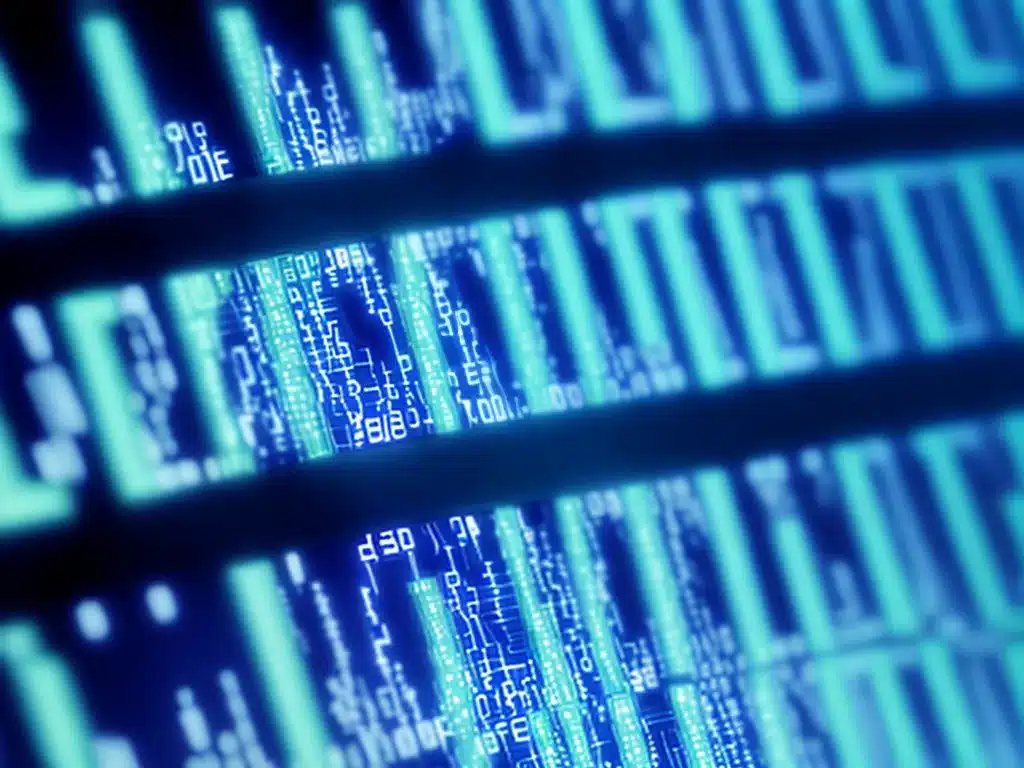
Introduction
Data breaches and cyber attacks are on the rise. As a business owner, I need to take data security seriously to protect my customers and my business. Here are 5 must-have data security features that I believe every business should implement.
Encrypt Data In Transit and At Rest
Encrypting data is one of the most fundamental ways to secure information. Encryption scrambles data using cryptographic algorithms so only authorized parties can read it.
I need to encrypt data both in transit and at rest. Data in transit means data being transmitted over networks. This includes customer data submitted through forms on my website or apps. Encrypting data in transit prevents man-in-the-middle attacks where data is intercepted over the internet. The HTTPS protocol encrypts web traffic using SSL/TLS certificates.
Encrypting data at rest means data stored on servers, databases, laptops, and other devices. This protects data even if physical devices are lost, stolen, or compromised. I can use full-disk encryption, database encryption, and other tools to encrypt data at rest. The encryption keys should be securely managed to prevent unauthorized access.
Use a Firewall and Network Segmentation
A firewall monitors incoming and outgoing network traffic and blocks threats like malware and unauthorized access. While a firewall is a must, I should also segment my network into subnetworks.
Network segmentation separates more sensitive systems like databases from public-facing systems like web servers. This prevents threats from spreading if one area of the network is compromised. The principle of least privilege should be used – systems and users are only given access to what they absolutely need for their role.
Manage Access with MFA and Strong Password Policies
Multi-factor authentication (MFA) requires users to present two or more credentials to log in, like a password plus a one-time code sent to a mobile device. MFA makes stolen credentials useless to cybercriminals. I should enable MFA for all users if possible.
Password policies are also important. Require employees to use long, complex passwords that are changed regularly. Consider using a password manager that generates and stores strong, unique passwords for each system. Disable unused accounts and enforce password resets for employees when they leave the company.
Backup Critical Data
No security measures are 100% foolproof. I must prepare for the worst by regularly backing up critical business and customer data. Backups allow me to restore data if systems are damaged, infected with ransomware, or otherwise compromised.
Ideally, I should follow the 3-2-1 backup rule:
– Have 3 total copies of data (1 primary and 2 backups)
– Store backups on 2 different media types (like cloud and external HDD)
– Keep 1 backup copy offsite in case of disasters
Test backups regularly to verify they can be restored when needed.
Keep Systems and Software Up-to-Date
Finally, I must keep operating systems, software, and applications up-to-date across all devices. Patching and updating to the latest versions addresses security flaws and prevents vulnerabilities from being exploited.
I should have systems that automatically install critical updates. For software I develop, I need a process to push updates and patches to users quickly. Failing to update is one of the most common security missteps.
Conclusion
Safeguarding data is essential for every business. Encrypting data, using firewalls and network access controls, enabling MFA, backing up data, and applying updates are table stakes for data security. Additionally, staff training and incident response plans help strengthen defenses and minimize damage from breaches. As threats evolve, I must continuously evaluate and improve security to protect my business for the long haul.












