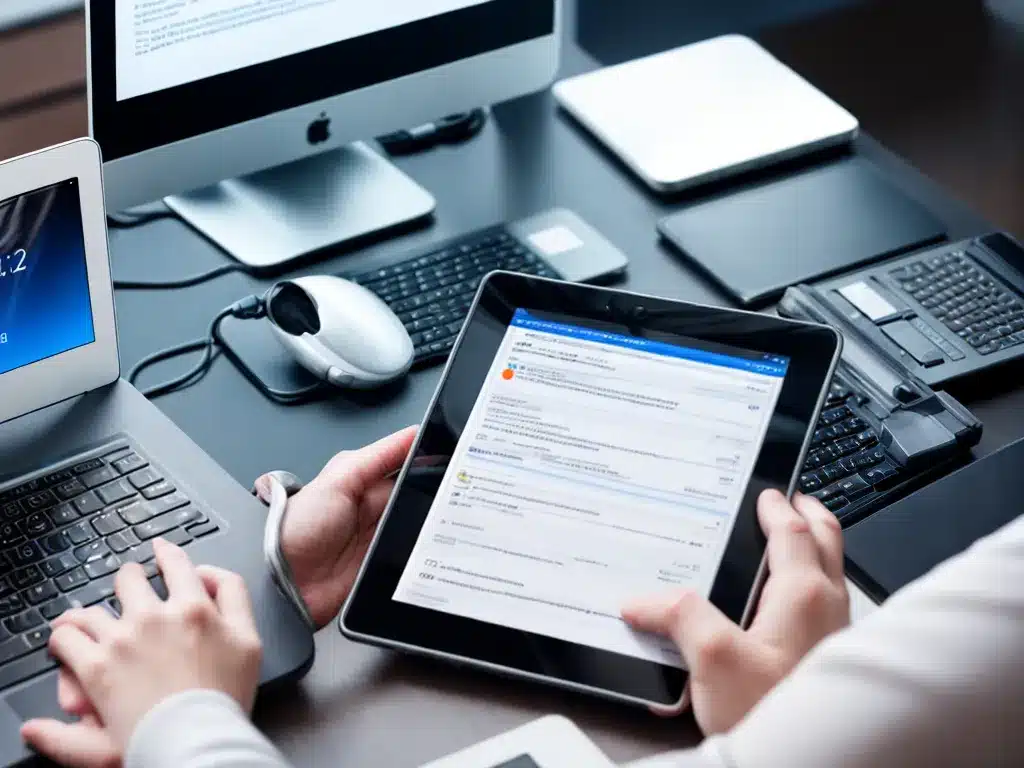
Introduction
Backing up data regularly is one of the most important things you can do to protect your files and information. Though it may seem time-consuming or tedious, having a solid backup plan in place can save you from disaster down the road. Here are three key reasons why I make sure to backup my data on a consistent basis:
1. Prevent Data Loss
There are many ways you can lose your important files. Your computer could be stolen, damaged, or infected with malware. Or you may accidentally delete an important document or photo and empty the recycle bin. Without a backup, these files would be gone forever.
I’ve learned this lesson the hard way in the past. Years back, the hard drive on my laptop crashed unexpectedly. Luckily, I had a recent backup available and was able to restore most of my documents, photos, and other irreplaceable files. This experience taught me that backups are critical for protecting against data loss.
Now, I make it a point to regularly backup all my important data. I use an external hard drive as well as a cloud backup service for redundancy. This gives me peace of mind that my files are securely stored in multiple locations.
2. Restore Previous Versions of Files
Another advantage of backups is the ability to restore previous versions of files. For example, let’s say I was working on an important document for work. I went through multiple drafts and revisions over the course of a few weeks. Then one day, I accidentally saved over the final version with an early draft!
If I didn’t have backups, I would have lost all my hard work on that document and had to start over. Because I had a backup in place, I could just restore the most recent version of the file before I made the mistake.
Backups let you “undo” unwanted changes by restoring older copies of files. This is very useful if you ever find yourself in a situation where you wish you could turn back time and recover a file.
3. Get Up and Running Quickly After Disaster
The main purpose of backups is to get you back up and running quickly in the event of a disaster like a computer crash, virus, or ransomware attack. Restoring your data from a backup is much faster than having to rebuild everything from scratch.
For example, let’s say my laptop was infected with ransomware, and all my files were encrypted. Without a backup, I would have to pay the ransom (with no guarantee of getting my data back), or painstakingly recreate all my work and information from the ground up.
With a backup in place, I could format my laptop, reinstall the operating system, restore my files from backup, and be productive again in just a few hours. This is critical for minimizing downtime in the event of an emergency.
Conclusion
Regularly backing up your important data provides critical protection against loss, gives you useful version history, and helps minimize downtime from disasters. Though backups can seem tedious, they are absolutely worth the effort.
I make it a point to backup my files on a daily basis using both local and cloud storage solutions. My advice is to invest in a good backup strategy now instead of waiting until you lose valuable files and wish you had been more diligent! Consistent backups give me great peace of mind knowing my data is secure.












