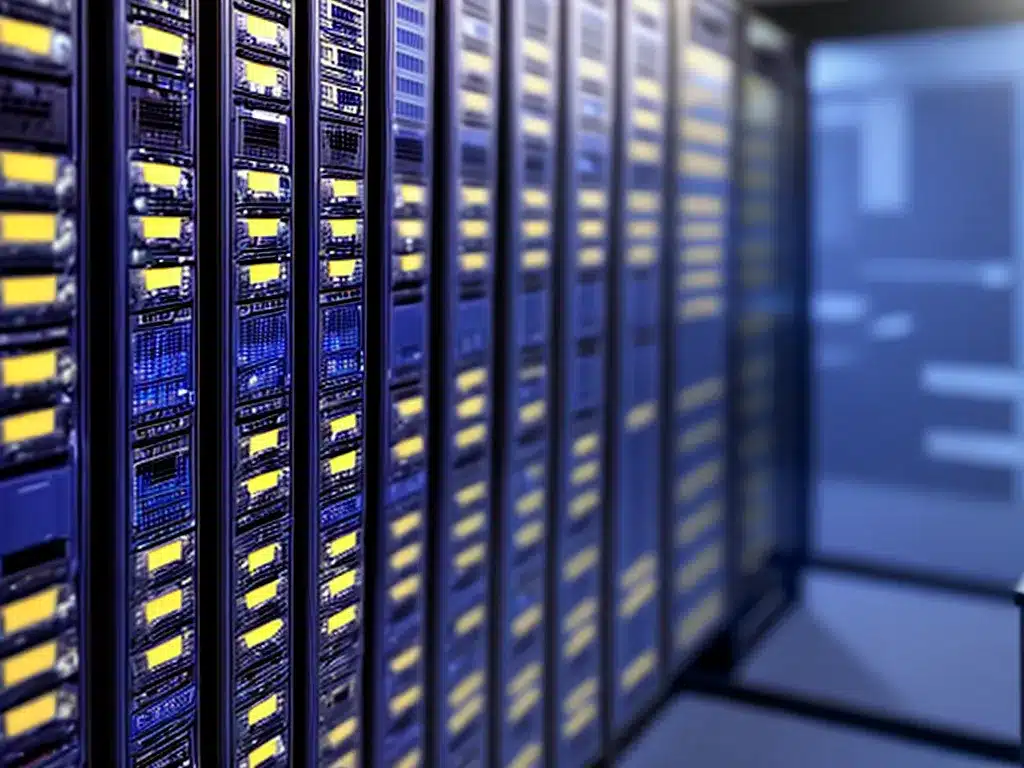
Introduction
Having a robust and reliable IT infrastructure is crucial for any business today. Downtime directly impacts revenue and productivity. According to research, the average cost of downtime for an enterprise is $5,600 per minute. As an IT professional, I constantly face the question – should I focus on high availability or backups to maximize uptime? In this article, I will do an in-depth comparison between these two approaches and provide recommendations.
High Availability Overview
High availability (HA) refers to a system or component that is continuously operational for a desirably long length of time. The goal is to ensure an agreed level of operational performance for a higher than normal period.
Some common techniques used to achieve HA include:
-
Redundancy – Critical components are duplicated to remove single points of failure. If the main component fails, the redundant component takes over automatically.
-
Monitoring – Continuous monitoring to rapidly detect failures and trigger failovers.
-
Load balancing – Spreading workload across multiple components to eliminate overload on any single component.
Benefits of High Availability
-
Near-zero downtime – Properly implemented HA can provide Five 9s (99.999%) uptime or better.
-
Transparency – Failovers are automatic and transparent to users.
-
No data loss – No data loss since redundant components stay in sync.
-
Improved performance – Load balancing prevents bottlenecks.
Challenges with High Availability
-
Complexity – HA systems have more interdependent moving parts which increases complexity.
-
Cost – Hardware/software redundancy and advanced monitoring capabilities lead to higher costs.
-
Single point of failure – The HA system itself can become a single point of failure. Eg: shared data storage.
-
Cascading failures – Failure in one component can sometimes trigger failures in others.
Backup Overview
Backups provide an alternate strategy to recover from failures and data loss by preserving copies of data and applications.
Some common backup methods include:
-
Full backups – Complete copy of all data.
-
Incremental backups – Copy of data changed since last full or incremental backup.
-
Differential backups – Copy of data changed since last full backup.
-
Snapshots – Point-in-time copy of data or virtual machines.
Benefits of Backup
-
Insurance against data loss – Any data corruption or loss can be recovered from backup copies.
-
Low cost – Much cheaper than the redundant hardware required for HA.
-
Simplicity – Less complex than HA systems.
Challenges with Backup
-
No uptime guarantees – Restoring data/systems from backup causes downtime.
-
Potential data loss – Data created between backups is at risk.
-
Manual intervention – Failover and restoration requires human intervention.
-
Performance impact – Backups use network and disk I/O affecting production performance.
High Availability vs Backup: Key Differences
| High Availability | Backup |
|-|-|
| Avoids downtime by eliminating single points of failure | Allows recovery after downtime |
| Automatic and transparent failover | Manual process requiring downtime |
| No data loss | Potential data loss between backups |
| Higher complexity and costs | Simpler and cheaper |
Recommendations
Here are my recommendations on when to prefer HA over backups:
-
For mission-critical systems demanding 24/7 availability and near-zero downtime, HA is strongly preferred. Eg: core banking systems.
-
For user-facing customer systems where downtime has high business impact, HA is better. Eg: ecommerce website.
-
For systems with long recovery times from backup, HA reduces downtimes. Eg: huge databases.
-
When transaction loss cannot be tolerated, HA avoids data loss. Eg: financial transactions.
Backups may be preferred in these cases:
-
Systems with occasional or predictable downtime that is acceptable. Eg: internal ERP system.
-
Non-core systems where downtime does not immediately impact operations.
-
Cost-sensitive environments with tight IT budgets.
-
Applications with short recovery times from backup.
Conclusion
While high availability and backups both improve uptime, they do so in different ways. HA actively prevents downtime through redundancy while backups facilitate recovery after downtime.
There is no one-size-fits-all answer. Based on business needs, the choice of HA vs backups or often both should be made judiciously for maximum uptime. A layered approach is best, with HA for core systems and backups for non-critical ones. As an IT leader, I analyze each system’s uptime requirements and business impact before designing an appropriate HA and/or backup strategy.












